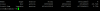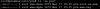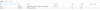Hello.
First things first few days back I had some problem with the certs that affected the GUI. I have no idea what happened but after checking that VM's inside Proxmox were running just fine and SSH was enabled gave me a hint that was a web-related issue.
Apparently pveproxy-ssl.pem got corrupted or somehow was invalid/Missing (More than likely was something i did (Or someone from my team , Proxmox is our Development VE , people shouldnt be messing up with the proxmox itself but... cant guarantee) but not sure what or how i messed up that badly) i mean i know the disclaimer from the Proxmox wiki.
At the end it was solved with a "pvecm updatecerts --force" and "systemctl restart pveproxy" That granted me access to console via web.
I log back on , check my VMs everything seem fine (VM's performance never was an issue that was the hint that lead me to being a web related thing had to be something with certs or http daemon) The thing is apparently access to local (Can see the ISOs in my Local/Content) and local-lvm still gives me problems.
Summary -> Connection timeout (596) (Both summary)
Content -> Communication Failure (0) (Local-LVM content)
This causes the problem i cant create new VM's because web GUI dosent find the storage to place the VM Disk.
I check some of the status commands that i know via console as i'll show in the files attached. These bits of informations leads me to think that there is still some sort of similar issue with certificates , trust or communication between web , Proxmox and its storage.
(I'm not confident enough to create a VM through CLI and doing it correctly) but i'm fairly sure functionality is there , has to be some similar error.
Anyone had an idea? how to fix this?
Single node - 28 cores 100 ram 4tb storage. HP Proliant G8.
First things first few days back I had some problem with the certs that affected the GUI. I have no idea what happened but after checking that VM's inside Proxmox were running just fine and SSH was enabled gave me a hint that was a web-related issue.
Apparently pveproxy-ssl.pem got corrupted or somehow was invalid/Missing (More than likely was something i did (Or someone from my team , Proxmox is our Development VE , people shouldnt be messing up with the proxmox itself but... cant guarantee) but not sure what or how i messed up that badly) i mean i know the disclaimer from the Proxmox wiki.
At the end it was solved with a "pvecm updatecerts --force" and "systemctl restart pveproxy" That granted me access to console via web.
I log back on , check my VMs everything seem fine (VM's performance never was an issue that was the hint that lead me to being a web related thing had to be something with certs or http daemon) The thing is apparently access to local (Can see the ISOs in my Local/Content) and local-lvm still gives me problems.
Summary -> Connection timeout (596) (Both summary)
Content -> Communication Failure (0) (Local-LVM content)
This causes the problem i cant create new VM's because web GUI dosent find the storage to place the VM Disk.
I check some of the status commands that i know via console as i'll show in the files attached. These bits of informations leads me to think that there is still some sort of similar issue with certificates , trust or communication between web , Proxmox and its storage.
(I'm not confident enough to create a VM through CLI and doing it correctly) but i'm fairly sure functionality is there , has to be some similar error.
Anyone had an idea? how to fix this?
Single node - 28 cores 100 ram 4tb storage. HP Proliant G8.
Attachments
Last edited: