Hi all,
I'm using Proxmox VE since v5 on the same host, updating it regularly. It's running 7.2-7, and it's working fine
The host is equipped with 2 SSDs (each ~500G), and in the past, I was able to chose local-lvm as a place to store VM Disks and CT volumes.
Fore whatever reason, I don't have that option any longer in the UI (can't say since when this is the case, might be since several month...)
I was able to find some similar discussion here, unfortunately non of them solved my issue.
As it was asked in one of the discussions, please see the following output:

I did a
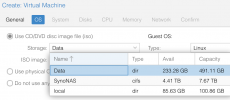
Any idea what I can do in order to enable the storage again?
Thanks
Wolfgang
I'm using Proxmox VE since v5 on the same host, updating it regularly. It's running 7.2-7, and it's working fine
The host is equipped with 2 SSDs (each ~500G), and in the past, I was able to chose local-lvm as a place to store VM Disks and CT volumes.
Fore whatever reason, I don't have that option any longer in the UI (can't say since when this is the case, might be since several month...)
I was able to find some similar discussion here, unfortunately non of them solved my issue.
As it was asked in one of the discussions, please see the following output:

I did a
systemctl restart pvestatd pveproxy pvedaemon without any change, same for a re-boot.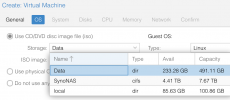
Any idea what I can do in order to enable the storage again?
Thanks
Wolfgang
Last edited:

