S
sirase
Guest
Hi, I'm Japanese user.
I'm using Linux mint (this is Ubuntu based Linux Desktop OS).
I installed Google Chrome.
Access https://IP-address:8006/ and login root.
Select VM and Click [Console] button.
Then, this warning window popup.
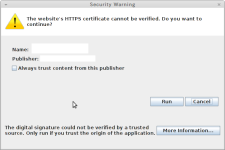
Click [Run]
Then, next window popup.
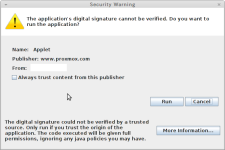
Click [Run] too.
Then popup window and proxmox WebUI is crash.
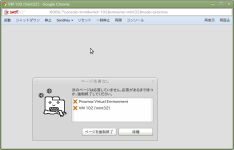
I'm tested Firefox too. but result same.
This problem appear only Linux.
Windows is perfectly work.
Can I fix this problem ?
Thanks.
I'm using Linux mint (this is Ubuntu based Linux Desktop OS).
I installed Google Chrome.
Access https://IP-address:8006/ and login root.
Select VM and Click [Console] button.
Then, this warning window popup.
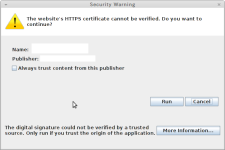
Click [Run]
Then, next window popup.
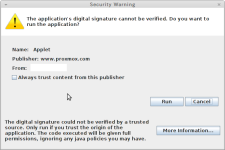
Click [Run] too.
Then popup window and proxmox WebUI is crash.
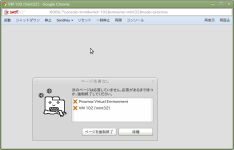
I'm tested Firefox too. but result same.
This problem appear only Linux.
Windows is perfectly work.
Can I fix this problem ?
Thanks.

