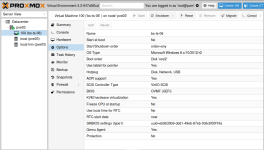Hello! I have some problem.
I was try to change resolution to 1024x768 in the uefi menu.
It work. But if i switch of vm and power on again - resolution reverted back to 800x600.
I need reboot vm after cold start to get 1024x768 again.
PVE 4.3, free repo. windows server 2012r2.
I was try to change resolution to 1024x768 in the uefi menu.
It work. But if i switch of vm and power on again - resolution reverted back to 800x600.
I need reboot vm after cold start to get 1024x768 again.
PVE 4.3, free repo. windows server 2012r2.