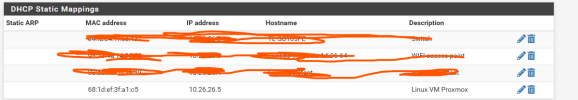Hello As the post says, I set up the server successfully some time ago. I even have a VM with Home Assistant running, and I can access that VM just fine. The problem is that I can't access the Proxmox GUI.
I have PFSense with a static mapping set for the Proxmox machine, and it seems to be assigning the IP just fine,
 and I am guessing that this is not a firewall problem because if it was I should be able to access homeassistant which is in the same ip range.
and I am guessing that this is not a firewall problem because if it was I should be able to access homeassistant which is in the same ip range.
I have also tried plugging in a keyboard and a monitor to the machine and I get the following prompt:
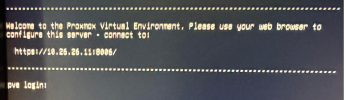
After this prompt, I tried typing, and nothing seemed to happen; the keyboard is working fine, btw.
This is weird because the IP that should be displayed is .201 and not .11
So I am a bit lost here; I am not sure what to try next, it has to be related to networking because I cannot ping the Proxmox IP.
Any help would be appreciated.
I have PFSense with a static mapping set for the Proxmox machine, and it seems to be assigning the IP just fine,
I have also tried plugging in a keyboard and a monitor to the machine and I get the following prompt:
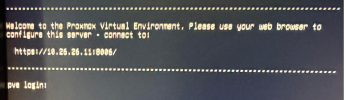
After this prompt, I tried typing, and nothing seemed to happen; the keyboard is working fine, btw.
This is weird because the IP that should be displayed is .201 and not .11
So I am a bit lost here; I am not sure what to try next, it has to be related to networking because I cannot ping the Proxmox IP.
Any help would be appreciated.