Hello,
I have multiple public IPv4 addresses, and I would like to give each VM its own dedicated IP address.
After installing the VM, I found that I can only ping the IP address of the host server, but I cannot ping the gateway or 1.1.1.1 from the VM.

I can ping everything from the host server, including the IP address of the VM.
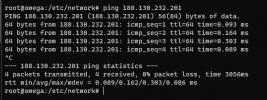
I've tried searching the forum and google, but unfortunately I only find threads that address one public IPv4 for all VMs and proxmox.
Anyone know how to make VMs accessible from the internet please?
I have /etc/network/interfaces set up like this:
on host server:
on VM:
Thank you very much in advance!
I have multiple public IPv4 addresses, and I would like to give each VM its own dedicated IP address.
After installing the VM, I found that I can only ping the IP address of the host server, but I cannot ping the gateway or 1.1.1.1 from the VM.

I can ping everything from the host server, including the IP address of the VM.
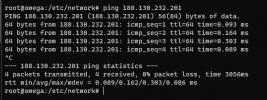
I've tried searching the forum and google, but unfortunately I only find threads that address one public IPv4 for all VMs and proxmox.
Anyone know how to make VMs accessible from the internet please?
I have /etc/network/interfaces set up like this:
on host server:
Code:
auto lo
iface lo inet loopback
iface enp34s0 inet manual
iface enp41s0 inet manual
iface enx1a3de1cdf94d inet manual
auto vmbr0
iface vmbr0 inet static
address 188.130.232.200/24
gateway 188.130.232.1
bridge-ports enp34s0
bridge-stp off
bridge-fd 0
Code:
source /etc/network/interfaces.d/*
auto lo
iface lo inet loopback
allow-hotplug ens18
iface ens18 inet static
address 188.130.232.201/24
gateway 188.130.232.1
dns-nameservers 1.1.1.1
dns-search testserverThank you very much in advance!

