Hey I have been having this issue for a few weeks now. Every time I go to upload or download from URL an ISO or a Template it is being stuck at the start.
Here is what it looks like:
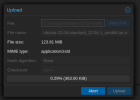
So I have tried downloading from the commandline using pveam:
Ans it looks like pveam does not work but if I wget the link pveam tries to download from then it works.
I have also tried to download it on local and on a NFS mount (here ChaussonDC-HDDs). I have tried it as root and as a non-root user with the right privileges.
I can't for the life of me find what is wrong. Does someone have an idea ?
Here is my pveversion output:
Here is what it looks like:
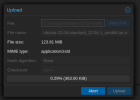
So I have tried downloading from the commandline using pveam:
Bash:
┌─[✗]─[root@proxima]─[~]
└──╼ # pveam download ChaussonDC-HDDs ubuntu-22.04-standard_22.04-1_amd64.tar.zst
downloading http://download.proxmox.com/images/system/ubuntu-22.04-standard_22.04-1_amd64.tar.zst to /mnt/pve/ChaussonDC-HDDs/template/cache/ubuntu-22.04-standard_22.04-1_amd64.tar.zst
--2024-04-15 10:52:05-- http://download.proxmox.com/images/system/ubuntu-22.04-standard_22.04-1_amd64.tar.zst
Resolving download.proxmox.com (download.proxmox.com)... 2001:41d0:203:7470::34, 51.91.38.34
Connecting to download.proxmox.com (download.proxmox.com)|2001:41d0:203:7470::34|:80... connected.
HTTP request sent, awaiting response... 200 OK
Length: 129824858 (124M) [application/octet-stream]
Saving to: '/mnt/pve/ChaussonDC-HDDs/template/cache/ubuntu-22.04-standard_22.04-1_amd64.tar.zst.tmp_dwnl.3750989'
^Cdownload failed: got interrupted by signal
┌─[root@proxima]─[~]
└──╼ # wget http://download.proxmox.com/images/system/ubuntu-22.04-standard_22.04-1_amd64.tar.zst
--2024-04-15 10:52:34-- http://download.proxmox.com/images/system/ubuntu-22.04-standard_22.04-1_amd64.tar.zst
Resolving download.proxmox.com (download.proxmox.com)... 2001:41d0:203:7470::34, 170.130.165.90
Connecting to download.proxmox.com (download.proxmox.com)|2001:41d0:203:7470::34|:80... connected.
HTTP request sent, awaiting response... 200 OK
Length: 129824858 (124M) [application/octet-stream]
Saving to: ‘ubuntu-22.04-standard_22.04-1_amd64.tar.zst’
ubuntu-22.04-standard_22.04-1_amd64.tar.zst 5%[======> ] 6.47M 348KB/s eta 4m 18sAns it looks like pveam does not work but if I wget the link pveam tries to download from then it works.
I have also tried to download it on local and on a NFS mount (here ChaussonDC-HDDs). I have tried it as root and as a non-root user with the right privileges.
I can't for the life of me find what is wrong. Does someone have an idea ?
Here is my pveversion output:
Bash:
┌─[root@proxima]─[~]
└──╼ # pveversion -v
proxmox-ve: 8.1.0 (running kernel: 6.5.13-3-pve)
pve-manager: 8.1.10 (running version: 8.1.10/4b06efb5db453f29)
proxmox-kernel-helper: 8.1.0
pve-kernel-6.2: 8.0.5
pve-kernel-5.15: 7.4-4
proxmox-kernel-6.5.13-5-pve-signed: 6.5.13-5
proxmox-kernel-6.5: 6.5.13-5
proxmox-kernel-6.5.13-3-pve-signed: 6.5.13-3
proxmox-kernel-6.5.13-1-pve-signed: 6.5.13-1
proxmox-kernel-6.2.16-20-pve: 6.2.16-20
proxmox-kernel-6.2: 6.2.16-20
pve-kernel-5.15.108-1-pve: 5.15.108-1
pve-kernel-5.15.102-1-pve: 5.15.102-1
ceph-fuse: 17.2.7-pve2
corosync: 3.1.7-pve3
criu: 3.17.1-2
glusterfs-client: 10.3-5
ifupdown2: 3.2.0-1+pmx8
ksm-control-daemon: 1.4-1
libjs-extjs: 7.0.0-4
libknet1: 1.28-pve1
libproxmox-acme-perl: 1.5.0
libproxmox-backup-qemu0: 1.4.1
libproxmox-rs-perl: 0.3.3
libpve-access-control: 8.1.3
libpve-apiclient-perl: 3.3.2
libpve-cluster-api-perl: 8.0.5
libpve-cluster-perl: 8.0.5
libpve-common-perl: 8.1.1
libpve-guest-common-perl: 5.0.6
libpve-http-server-perl: 5.0.6
libpve-network-perl: 0.9.6
libpve-rs-perl: 0.8.8
libpve-storage-perl: 8.1.4
libspice-server1: 0.15.1-1
lvm2: 2.03.16-2
lxc-pve: 6.0.0-1
lxcfs: 6.0.0-pve1
novnc-pve: 1.4.0-3
proxmox-backup-client: 3.1.5-1
proxmox-backup-file-restore: 3.1.5-1
proxmox-kernel-helper: 8.1.0
proxmox-mail-forward: 0.2.3
proxmox-mini-journalreader: 1.4.0
proxmox-widget-toolkit: 4.1.5
pve-cluster: 8.0.5
pve-container: 5.0.9
pve-docs: 8.1.5
pve-edk2-firmware: 4.2023.08-4
pve-firewall: 5.0.3
pve-firmware: 3.10-1
pve-ha-manager: 4.0.3
pve-i18n: 3.2.1
pve-qemu-kvm: 8.1.5-4
pve-xtermjs: 5.3.0-3
qemu-server: 8.1.1
smartmontools: 7.3-pve1
spiceterm: 3.3.0
swtpm: 0.8.0+pve1
vncterm: 1.8.0
zfsutils-linux: 2.2.3-pve1
