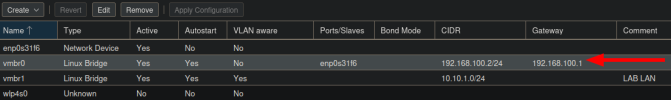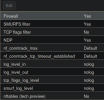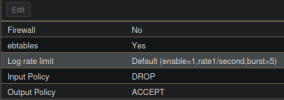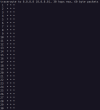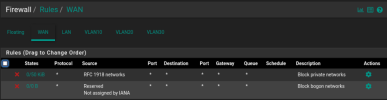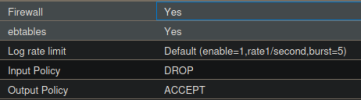TL;DR
I cannot update a fresh Proxmox VE install (no Internet access). However, pfSense and all other VMs have Internet access.
Proxmox 8.2.2 cannot update: `Temporary failure resolving download.proxmox.com` and other domain errors (see errors below).
After I ssh into Proxmox VE (ssh root@192.168.100.2):
* I can successfully ping 192.168.100.1 (Internet router).
* ping google.com results in Temporary failure in name resolution.
* ping 8.8.8.8 results in 100% packet loss.
I tried changing the nameserver to 192.168.100.1 (my Internet router) and ran systemctl restart networking, still no Internet access.
My Linux bridge 'vmbr0' has a port/slave enp0s31f6, CIDR 192.168.100.2/24 and a Gateway 192.168.100.1
My Linux bridge 'vmbr1' has CIDR 10.10.1.0/24
pfSense WAN interface IP is 192.168.100.205 and Gateway 192.168.100.1
LAN and VLANs interfaces have IPs 10.x.x.x all have internet access
Results from trying to update Proxmox:
I cannot update a fresh Proxmox VE install (no Internet access). However, pfSense and all other VMs have Internet access.
Proxmox 8.2.2 cannot update: `Temporary failure resolving download.proxmox.com` and other domain errors (see errors below).
After I ssh into Proxmox VE (ssh root@192.168.100.2):
* I can successfully ping 192.168.100.1 (Internet router).
* ping google.com results in Temporary failure in name resolution.
* ping 8.8.8.8 results in 100% packet loss.
Code:
ip route
default via 192.168.100.1 dev vmbr0 proto kernel onlink
10.10.1.0/24 dev vmbr1 proto kernel scope link src 10.10.1.0
192.168.100.0/24 dev vmbr0 proto kernel scope link src 192.168.100.2
Code:
cat /etc/resolv.conf
search local
nameserver 8.8.8.8I tried changing the nameserver to 192.168.100.1 (my Internet router) and ran systemctl restart networking, still no Internet access.
Code:
cat /etc/hosts
127.0.0.1 localhost.localdomain localhost
192.168.100.2 lab.local lab
# The following lines are desirable for IPv6 capable hosts
::1 ip6-localhost ip6-loopback
fe00::0 ip6-localnet
ff00::0 ip6-mcastprefix
ff02::1 ip6-allnodes
ff02::2 ip6-allrouters
ff02::3 ip6-allhostsMy Linux bridge 'vmbr0' has a port/slave enp0s31f6, CIDR 192.168.100.2/24 and a Gateway 192.168.100.1
My Linux bridge 'vmbr1' has CIDR 10.10.1.0/24
pfSense WAN interface IP is 192.168.100.205 and Gateway 192.168.100.1
LAN and VLANs interfaces have IPs 10.x.x.x all have internet access
Results from trying to update Proxmox:
Code:
starting apt-get update
Ign:1 http://download.proxmox.com/debian/pve bookworm InRelease
Ign:2 http://security.debian.org bookworm-security InRelease
Ign:3 http://ftp.debian.org/debian bookworm InRelease
Ign:4 http://ftp.debian.org/debian bookworm-updates InRelease
Ign:1 http://download.proxmox.com/debian/pve bookworm InRelease
Ign:2 http://security.debian.org bookworm-security InRelease
Ign:3 http://ftp.debian.org/debian bookworm InRelease
Ign:2 http://security.debian.org bookworm-security InRelease
Ign:1 http://download.proxmox.com/debian/pve bookworm InRelease
Ign:4 http://ftp.debian.org/debian bookworm-updates InRelease
Err:2 http://security.debian.org bookworm-security InRelease
Temporary failure resolving 'security.debian.org'
Err:1 http://download.proxmox.com/debian/pve bookworm InRelease
Temporary failure resolving 'download.proxmox.com'
Ign:3 http://ftp.debian.org/debian bookworm InRelease
Ign:4 http://ftp.debian.org/debian bookworm-updates InRelease
Err:3 http://ftp.debian.org/debian bookworm InRelease
Temporary failure resolving 'ftp.debian.org'
Err:4 http://ftp.debian.org/debian bookworm-updates InRelease
Temporary failure resolving 'ftp.debian.org'
Reading package lists...
W: Failed to fetch http://ftp.debian.org/debian/dists/bookworm/InRelease Temporary failure resolving 'ftp.debian.org'
W: Failed to fetch http://ftp.debian.org/debian/dists/bookworm-updates/InRelease Temporary failure resolving 'ftp.debian.org'
W: Failed to fetch http://security.debian.org/dists/bookworm-security/InRelease Temporary failure resolving 'security.debian.org'
W: Failed to fetch http://download.proxmox.com/debian/pve/dists/bookworm/InRelease Temporary failure resolving 'download.proxmox.com'
W: Some index files failed to download. They have been ignored, or old ones used instead.
TASK OK
Last edited: