I have a container that I cannot get into. It was set up as an internet facing mail server that may have taken a DoS hit. I was only testing things out so I didn't go all the way with my security. I need to remove this container but I am unable to shut it down. When I try through the GUI I get this message:
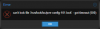
After some googling on this issue, which looks like it happens more often than it should, I found MANY answers that were similar to this issue. The people that were most successful were able to use lxc-destory commands to remove the VMs. When I try lxc-destory <vm_name> it tells me it doesn't exist even though its listed.
The closest I got was using pct commands, but all of those got pretty much the same timeout message I got through GUI.
Here is the CLI output from the commands I tried.
I am currently totally at a loss for how to get this VM out. I've been digging around this and other forums since noon, and I've officially given up. I'm sure the answer is there somewhere, but I think I'll need somebody to say "dummy type this".
Thanks for any help!
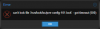
After some googling on this issue, which looks like it happens more often than it should, I found MANY answers that were similar to this issue. The people that were most successful were able to use lxc-destory commands to remove the VMs. When I try lxc-destory <vm_name> it tells me it doesn't exist even though its listed.
The closest I got was using pct commands, but all of those got pretty much the same timeout message I got through GUI.
Here is the CLI output from the commands I tried.
Code:
root@proxmox:~# pct destroy 101
unable to destroy CT 101 - container is running
root@proxmox:~# pct shutdown 101
trying to acquire lock...
can't lock file '/run/lock/lxc/pve-config-101.lock' - got timeout
root@proxmox:~# pct status 101
status: running
root@proxmox:~# pct status suspend
400 Parameter verification failed.
vmid: type check ('integer') failed - got 'suspend'
pct status <vmid> [OPTIONS]
root@proxmox:~# pct suspend 101
trying to acquire lock...
can't lock file '/run/lock/lxc/pve-config-101.lock' - got timeout
root@proxmox:~# pct suspend 101 ?
400 too many arguments
pct suspend <vmid>I am currently totally at a loss for how to get this VM out. I've been digging around this and other forums since noon, and I've officially given up. I'm sure the answer is there somewhere, but I think I'll need somebody to say "dummy type this".
Thanks for any help!


