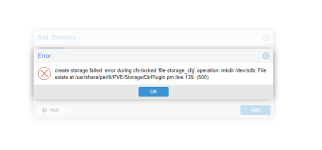Good day, everyone!
Yesterday I have backed up all VMs to external drive to restore them on new ProxMox server. Since this is remote server I've asked support guys over there to connect SSD manually (can't do it by hand personally). Today they have connected this drive to new server but I can't seem to access it. I can see it as /dev/sdb in disk list, but can't access or restore backups from there anyhow. Maybe I am doing something wrong?
P.S: I've tried to do it through "add->directory" but I get this error: "create storage failed: error during cfs-locked 'file-storage_cfg' operation: mkdir /dev/sdb: File exists at /usr/share/perl5/PVE/Storage/DirPlugin.pm line 139. (500)"
Yesterday I have backed up all VMs to external drive to restore them on new ProxMox server. Since this is remote server I've asked support guys over there to connect SSD manually (can't do it by hand personally). Today they have connected this drive to new server but I can't seem to access it. I can see it as /dev/sdb in disk list, but can't access or restore backups from there anyhow. Maybe I am doing something wrong?
P.S: I've tried to do it through "add->directory" but I get this error: "create storage failed: error during cfs-locked 'file-storage_cfg' operation: mkdir /dev/sdb: File exists at /usr/share/perl5/PVE/Storage/DirPlugin.pm line 139. (500)"