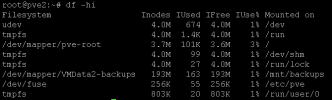This is just a lab environment, I have 2 PVE, PVE1 is using sshfs to mount backup storage on PVE2 to backup CT to other host. Now I want to restore the backups from PVE1 to a CT on PVE2... no matter what I do I keep getting an error that it cannot create dirs or no space left on device, which has even happened on a nearly empty 500gb SSD, I created a new 16GB debian CT on that SSD fine, but restoring to it fails, doesnt matter if its dir storage or block.

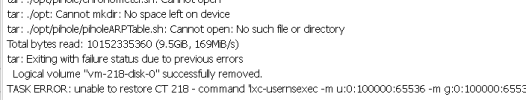
Just ran dist-upgrade to 8.3.2 , still same.
VM config on PVE1:
The CT is just a pihole, only has 3GB used of 8, dump is 3GB-
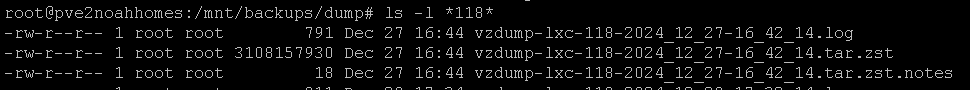
df -
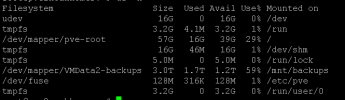


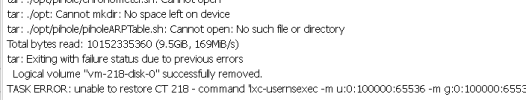
Just ran dist-upgrade to 8.3.2 , still same.
VM config on PVE1:
Code:
[/etc/pve/lxc]# cat 118.conf
arch: amd64
cores: 4
features: keyctl=1,nesting=1
hostname: dns2.mylab.com
lock:
memory: 4096
nameserver: 1.1.1.1 8.8.8.8
net0: name=eth0,bridge=vmbr0,gw=10.0.9.1,hwaddr=BC:24:11:EF:7E:E2,ip=10.0.9.9/24,tag=9,type=veth
onboot: 1
ostype: debian
parent: vzdump
rootfs: VMData1:subvol-118-disk-0,size=8G
searchdomain: mylab.com
swap: 512
tags:
unprivileged: 1The CT is just a pihole, only has 3GB used of 8, dump is 3GB-
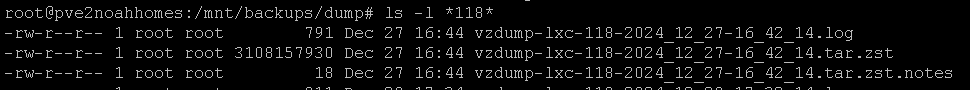
df -
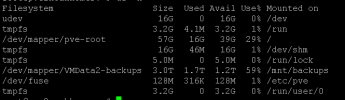

Attachments
Last edited: