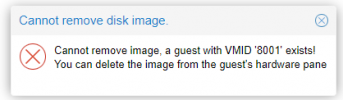Hello everyone
some time ago I put a hd in my PVE to use as HD storage for the VMs, but I had a problem with it, and it seems that it was corrupted. I tried to move a hd from a VM that was there and it didn't allow it. what happened was that it created the file in the other storage location, but it couldn't delete the current one. then the VM continued using the current one. but PVE got both files, in two different places.
OK! I created a new HD for the VM, and within the OS in the VM, I moved the data, or what I could, to the new one. DONE.
I don't mind the previous HD file, which was working. what matters is that the file created on the other storage was created and assigned to the VM, and now it's not in the VM's config, and PVE won't let me delete it.
some time ago I put a hd in my PVE to use as HD storage for the VMs, but I had a problem with it, and it seems that it was corrupted. I tried to move a hd from a VM that was there and it didn't allow it. what happened was that it created the file in the other storage location, but it couldn't delete the current one. then the VM continued using the current one. but PVE got both files, in two different places.
OK! I created a new HD for the VM, and within the OS in the VM, I moved the data, or what I could, to the new one. DONE.
I don't mind the previous HD file, which was working. what matters is that the file created on the other storage was created and assigned to the VM, and now it's not in the VM's config, and PVE won't let me delete it.