I am trying to delete an orphaned disk image so that I can reformat a drive but whenever I do I get an error:
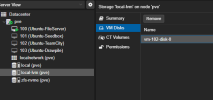
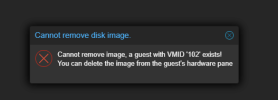
When I go to the VM with ID 102 I can see that this drive image is not referenced anywhere in the hardware, the drive image that you see referenced here lives on a different storage, not the local-lvm. I also cannot wipe the physical drive from the UI because the kernal has a hold on it.
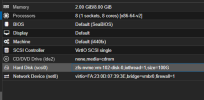
Anyone got any suggestions.
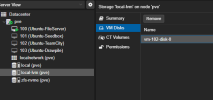
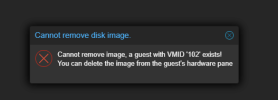
When I go to the VM with ID 102 I can see that this drive image is not referenced anywhere in the hardware, the drive image that you see referenced here lives on a different storage, not the local-lvm. I also cannot wipe the physical drive from the UI because the kernal has a hold on it.
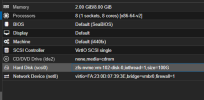
Anyone got any suggestions.

