I am trying to mount SMB2 drive to Proxmox, but failing so far. NAS is an old D-Link DNS323 with ALT-F running on it, where I enabled SMB2. I am able to access exposed folders in Windows and Android phone, but not able to mount in Proxmox. Getting error message
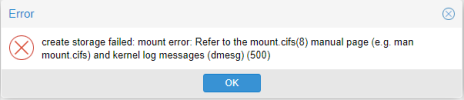
Below is setup in ALT-F
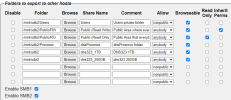
I found suggested solution in this forum to set up drive while leaving "Enable" option unchecked and yes, set up process went through, however Proxmox is not able to mount that drive and therefore I am not able to use it. I believe I have seen somewhere that SMB version should be 2.1, however I do not have that option. I did enabled NFS service as well and that one seem to have mounted, i can see it on the left menu, however I am not able to select it when for example installing new container. Any thoughts of what else can I try?
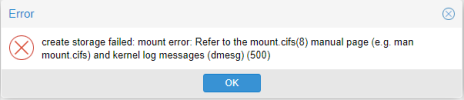
Below is setup in ALT-F
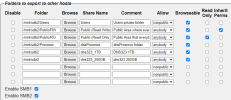
I found suggested solution in this forum to set up drive while leaving "Enable" option unchecked and yes, set up process went through, however Proxmox is not able to mount that drive and therefore I am not able to use it. I believe I have seen somewhere that SMB version should be 2.1, however I do not have that option. I did enabled NFS service as well and that one seem to have mounted, i can see it on the left menu, however I am not able to select it when for example installing new container. Any thoughts of what else can I try?

