Hello, all.
We're having trouble getting the VirtIO SCSI Controller driver installed on a Windows Server 2019 VM, and it looks like it's because the device is being detected with a different device instance path than what's listed in the driver .INF file:
"SCSI Controller" in Device Manager:
PCI\VEN_1000&DEV_0012&SUBSYS_10000000&REV_00
INF File
PCI\VEN_1AF4&DEV_1004&SUBSYS_00081AF4&REV_00
I tried updating the instance path in the INF file, and then Windows recognized that the driver was for the "SCSI Controller" device, but of course couldn't install it since the hashes in the catalog file don't match.
Here's the VM hardware configuration:
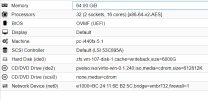
We're having trouble getting the VirtIO SCSI Controller driver installed on a Windows Server 2019 VM, and it looks like it's because the device is being detected with a different device instance path than what's listed in the driver .INF file:
"SCSI Controller" in Device Manager:
PCI\VEN_1000&DEV_0012&SUBSYS_10000000&REV_00
INF File
PCI\VEN_1AF4&DEV_1004&SUBSYS_00081AF4&REV_00
I tried updating the instance path in the INF file, and then Windows recognized that the driver was for the "SCSI Controller" device, but of course couldn't install it since the hashes in the catalog file don't match.
Here's the VM hardware configuration:
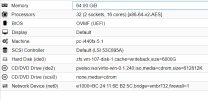
Last edited:

