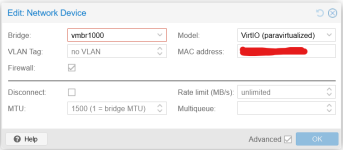I have noticed an issue and would like to verify if this is intended behaviour.
I have given a user permission to reconfigure a VM, however the VM's NIC is currently configured for a vmbr that the user does not have permission for. They're able to access and use the VM without any trouble even in this state, but if they try to edit the VM's NIC to point it to a vmbr they do have access to, an error appears due to missing permission for the old vmbr:
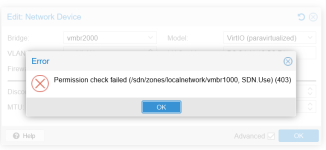
As you can see, I am trying to save a VM's NIC with vmbr2000 (the old network, vmbr1000, is the one the user does not have access to)
I have given a user permission to reconfigure a VM, however the VM's NIC is currently configured for a vmbr that the user does not have permission for. They're able to access and use the VM without any trouble even in this state, but if they try to edit the VM's NIC to point it to a vmbr they do have access to, an error appears due to missing permission for the old vmbr:
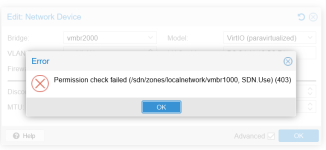
As you can see, I am trying to save a VM's NIC with vmbr2000 (the old network, vmbr1000, is the one the user does not have access to)