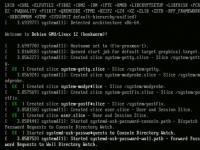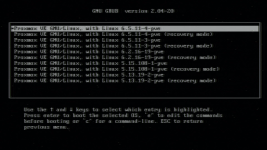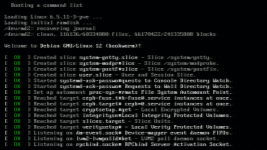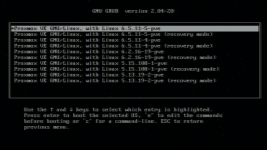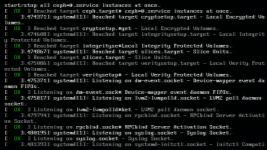Hi all,
I tried to upgrade my hypervisor just as usual by
I had some kernel versions installed and tried to boot into different kernels. I couldn't boot into 6.x kernels anymore: 6.5 was stuck at
I tried to do the following steps.
1.
2.
3.
4.
But no luck after reboot, I cannot boot into 6.5/6.2 kernel. I tried to reinstall 6.2 kernel:
1.
2.
3.
Can anyone give some advice how can I correctly upgrade to 6.5 from 5.15 kernel?
I tried to upgrade my hypervisor just as usual by
apt update and apt dist-upgrade followed by reboot commands. This was a minor upgrade from 8.0.x to 8.1. But the server didn't boot up. After connecting to KVM console I've noticed that it's stuck on boot.I had some kernel versions installed and tried to boot into different kernels. I couldn't boot into 6.x kernels anymore: 6.5 was stuck at
RPCbind Server Activation Socket step, and the previous kernel 6.2 ended with Kernel Panic. The only version I could boot into was 5.15.108.1, all VMs are up and running, and the PVE version is shown as 8.1.3 in GUI. After some investigation I figured out that the /boot partition was 100% full and this means that I had a corrupt kernel upgrade.I tried to do the following steps.
1.
apt autoremove2.
apt --fix-broken install3.
update-grub4.
update-initramfs -uBut no luck after reboot, I cannot boot into 6.5/6.2 kernel. I tried to reinstall 6.2 kernel:
1.
apt reinstall pve-kernel-6.2.16-3-pve2.
update-grub3.
update-initramfs -uCan anyone give some advice how can I correctly upgrade to 6.5 from 5.15 kernel?