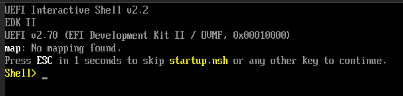Hello, I have lost my 1 CT and 1 VM after running these 2 commands
rm -rf /var/lib/pve-clusterrm -rf /etc/corosync/*
I was trying to remove a cluster, Now I don't see my casaos-100 and ubuntu-101 VM
is there any way I can recover my CT and VM if I don't have a Backup?
rm -rf /var/lib/pve-clusterrm -rf /etc/corosync/*
I was trying to remove a cluster, Now I don't see my casaos-100 and ubuntu-101 VM
is there any way I can recover my CT and VM if I don't have a Backup?
Last edited: