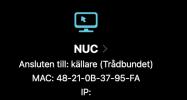Can’t get to my win install problem is: Solved
- Thread starter Berne
- Start date
You are using an out of date browser. It may not display this or other websites correctly.
You should upgrade or use an alternative browser.
You should upgrade or use an alternative browser.
It's not clear what you're trying to do here. Is it your plan to dual boot Proxmox and Windows? If you've installed Proxmox on that machine, then the chances are (if you followed the installation defaults) that whatever was on your NVMe drive has been replaced by Proxmox. Any existing OS will have been wiped - that's why you're getting the Proxmox console when your PC boots.
If you are planning to install Windows in a VM (virtual machine), you must first boot into Proxmox, access the GUI via a browser (http://<ip>:8006) and create a new VM, into which you can install Windows.
If you are planning to install Windows in a VM (virtual machine), you must first boot into Proxmox, access the GUI via a browser (http://<ip>:8006) and create a new VM, into which you can install Windows.
i Will start over.
I want to install proxmox, and have win 11 and Home assistant.
my first try i screwed up on the ip, i hade 2 different network at home.
So yesterday I did a new install it all.
I also fixt my network so it’s now 192.168.68.xx
When doing the install, I have a network cable connected. And it’s giving the ip of 192.168.100.2
I don’t have .100. So I did change it allt to.
FQDN: pve1.local
192.168.68.155 CIDR
Gatway 192.168.68.1 (same ip as login in to router)
DNS: 1.1.1.1
But when I after the install trying to visit the ip, using 8006/ the site can’t be received
In my network I have
Fiber converter- router tplink- decox50 - switch. and the host, Nuc all transfer is by cable.
What can be wrong?
I want to install proxmox, and have win 11 and Home assistant.
my first try i screwed up on the ip, i hade 2 different network at home.
So yesterday I did a new install it all.
I also fixt my network so it’s now 192.168.68.xx
When doing the install, I have a network cable connected. And it’s giving the ip of 192.168.100.2
I don’t have .100. So I did change it allt to.
FQDN: pve1.local
192.168.68.155 CIDR
Gatway 192.168.68.1 (same ip as login in to router)
DNS: 1.1.1.1
But when I after the install trying to visit the ip, using 8006/ the site can’t be received
In my network I have
Fiber converter- router tplink- decox50 - switch. and the host, Nuc all transfer is by cable.
What can be wrong?
This suggest that the network connection was not working during installation.When doing the install, I have a network cable connected. And it’s giving the ip of 192.168.100.2
That looks correct.I don’t have .100. So I did change it allt to.
FQDN: pve1.local
192.168.68.155 CIDR
Gatway 192.168.68.1 (same ip as login in to router)
DNS: 1.1.1.1
https://192.168.68.155:8006/ does not work?But when I after the install trying to visit the ip, using 8006/ the site can’t be received
Can you login to the Proxmox host console (with physical keyboard and display) using userIn my network I have
Fiber converter- router tplink- decox50 - switch. and the host, Nuc all transfer is by cable.
What can be wrong?
root and the password you set during the installation?Can you then show us a photo of the output of this command:
cat /etc/network/interfacesCan you then show us a photo of the output of this command:
ip a
Last edited:
Yes the consol i can get to.
The page wont let me upload to big file,
So i put it up https://bilddump.se/bilder/20231027104258-155.4.132.65.jpg
a other verry strange think is the. I can se the macadress but no IP. in the above you can see the same macadress
The page wont let me upload to big file,
So i put it up https://bilddump.se/bilder/20231027104258-155.4.132.65.jpg
a other verry strange think is the. I can se the macadress but no IP. in the above you can see the same macadress
Attachments
Last edited:
Proxmox has a network connection, so that's not the problem.The page wont let me upload to big file,
So i put it up https://bilddump.se/bilder/20231027104258-155.4.132.65.jpg
From another computer, can you connect to the Proxmox host with SSH?
What is the output of the commandYes the consol i can get to.
ping -w3 1.1.1.1?EDIT: Did you configure the 192.168.68.155 address as static in your router? Maybe the router does not accept the address if it is in the DHCP range.
Last edited:
What is the output of the command ping -w3 1.1.1.1?
I get 3 packets transmitted and 0 revices 100% packet loss
Cant sem to find the right macadress in the router to the NUC... strange
wen login to router i cant see the NUC at all. But if go the deco app i can see the macadress to it but no ip adress
The range is .100 to 250 in DHCP range so that sholde bee good
I get 3 packets transmitted and 0 revices 100% packet loss
Cant sem to find the right macadress in the router to the NUC... strange
wen login to router i cant see the NUC at all. But if go the deco app i can see the macadress to it but no ip adress
The range is .100 to 250 in DHCP range so that sholde bee good
Last edited:
i havent edit the file, after i did a new install add write in the new ip adress on install. good think anywayAlso don't forget to edit the /etc/hosts file when switching IPs. Maybe that is still pointing to 192.168.100.2 and not 192.168.68.155.
Looks to me as if your router (or decox50 or switch) is blocking the data. Maybe because the static IP is in the DHCP range? I don't know how to troubleshoot your local network.
i dont know what to do, i have trying for 2 days now trying to figure this out. Do bad the ip doses fix it self for me under the install... or can it be ant firewall that is blocking it?Looks to me as if your router (or decox50 or switch) is blocking the data. Maybe because the static IP is in the DHCP range? I don't know how to troubleshoot your local network.
Last edited:
I did not see this edit of your post before. Your "static" .155 is in he DHCP range which can cause problems. Use a number below 100 (when you reinstall or edit /etc/network/interfaces and reboot)!The range is .100 to 250 in DHCP range so that sholde bee good
However, DHCP does not appear to work when you run the installer, which still suggest a local network configuration error or broken port or connection.
i did change to 55 in network/interfaces.I did not see this edit of your post before. Your "static" .155 is in he DHCP range which can cause problems. Use a number below 100 (when you reinstall or edit /etc/network/interfaces and reboot)!
However, DHCP does not appear to work when you run the installer, which still suggest a local network configuration error or broken port or connection.
And i did the same change in etc/hosts
Last edited:
No need to shout ;-). Glad you got it working (and I guess your router blocks non-dhcp IP's in the DHCP range). Please edit the first post and set it to Solved.leesteken THANK YOU!!!!!!!!!!!!!!!!!!!!!!!!! now it works. thanks for taking the time to help. verry kind of you
i am just happy i finely got it to work. Iam restoring my old Home assistant now.No need to shout ;-). Glad you got it working (and I guess your router blocks non-dhcp IP's in the DHCP range). Please edit the first post and set it to Solved.
Next step is to install win on it to. But i have win 10 on a usb, can i upgrade to win 11 in proxmox?