I have a strange problem with a Windows Server 2016 and third-party Software.
I migrated the Server with the Import Wizard from ESXi. Like every other import, this worked without problems.
Now I have to open a tool, to create a license file. When I want to save the license.txt file, it is not possible to save the file. I tried different locations on the Server and checked the permissions. I am able to save files with other applications (Notepad, Notepad++, Firefox). There is no warning message or log. I also disabled the Antivirus. Checkdisk status has no errors.
The Guest Tools (0.1.240) are installed and the QEMU Guest Agent options are all ticked.
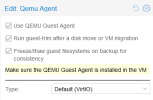
I started the old server on the ESXI Server again (without network) and tried the same procedure on this server. I was able to save the file without problems.
Someone has a idea what is going on here? The easy answer is: yes, this is a problem of the third party software but it is working on a esxi server, so something happened during the import.
I migrated the Server with the Import Wizard from ESXi. Like every other import, this worked without problems.
Now I have to open a tool, to create a license file. When I want to save the license.txt file, it is not possible to save the file. I tried different locations on the Server and checked the permissions. I am able to save files with other applications (Notepad, Notepad++, Firefox). There is no warning message or log. I also disabled the Antivirus. Checkdisk status has no errors.
The Guest Tools (0.1.240) are installed and the QEMU Guest Agent options are all ticked.
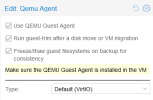
I started the old server on the ESXI Server again (without network) and tried the same procedure on this server. I was able to save the file without problems.
Someone has a idea what is going on here? The easy answer is: yes, this is a problem of the third party software but it is working on a esxi server, so something happened during the import.

