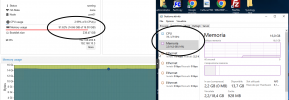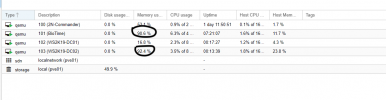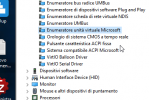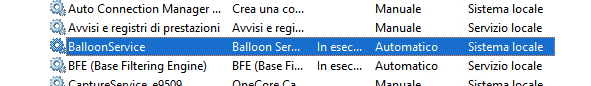I installed and I'm trying the new version 8.
I have a problem, pve for a couple of virtual machines (windows 2019 and windows 10) it reports me a different ram usage than the real one.
In the example the windows 2019 machine
I also installed the agent but nothing changed
I have a problem, pve for a couple of virtual machines (windows 2019 and windows 10) it reports me a different ram usage than the real one.
In the example the windows 2019 machine
I also installed the agent but nothing changed