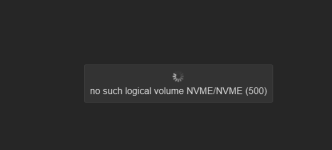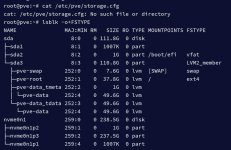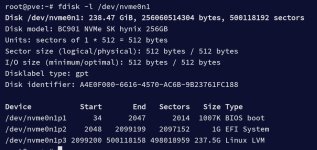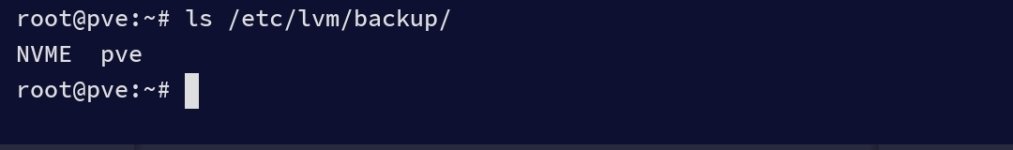Broken upgrade
- Thread starter Mehrdad.x
- Start date
You are using an out of date browser. It may not display this or other websites correctly.
You should upgrade or use an alternative browser.
You should upgrade or use an alternative browser.
i have a great problem, i tried to upgrade to 9 but upgrade failed middle of process and now i dont have access to web UI, just CLI
tell me how can i fix my proxmox
How did you start the upgrade in the first place? Via Web-GUI? That's a no-go! It should always be done via CLI - this means the physical console or ssh+tmux/screen.
Log in as root and apply the missing steps: https://pve.proxmox.com/wiki/Upgrade_from_8_to_9
If something fails post exactly which step you wanted to apply, what you entered and what error message you got. (Please make sure to use
[code]...[/code]-tags).my pve is broken now, for now i have to fix current version.How did you start the upgrade in the first place? Via Web-GUI? That's a no-go! It should always be done via CLI - this means the physical console or ssh+tmux/screen.
Log in as root and apply the missing steps: https://pve.proxmox.com/wiki/Upgrade_from_8_to_9
If something fails post exactly which step you wanted to apply, what you entered and what error message you got. (Please make sure to use[code]...[/code]-tags).
as you said i followed instructions... first step: Run pve8to9
and result:
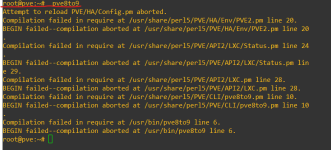
Try to continue the installation, wherever it was killed:
In PVE 8 that file comes from
Try to re-install it explicitly:
Code:
apt -f installIn PVE 8 that file comes from
Code:
~# dpkg -S /usr/share/perl5/PVE/HA/Env/PVE2.pm
pve-ha-manager: /usr/share/perl5/PVE/HA/Env/PVE2.pmTry to re-install it explicitly:
Code:
~# apt --reinstall install pve-ha-managerok thank, proxmox is 9 now but there is a little problem, my main disk that VMs are there is like this. Status: UnknownTry to continue the installation, wherever it was killed:
Code:apt -f install
In PVE 8 that file comes from
Code:~# dpkg -S /usr/share/perl5/PVE/HA/Env/PVE2.pm pve-ha-manager: /usr/share/perl5/PVE/HA/Env/PVE2.pm
Try to re-install it explicitly:
Code:~# apt --reinstall install pve-ha-manager
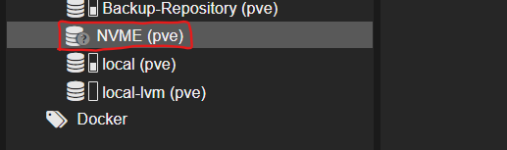
my
You never explained what you did. We also can not know, what "NVME" means for you - there are different ways to configure storage and your screenshot only shows a name, without much technical context.
Describe what know about "NVME" and post the output of
Disclaimer: I do not use LVM anywhere, so probably I can not help...
Describe what know about "NVME" and post the output of
cat /etc/pve/storage.cfg and lsblk -o+FSTYPE.Disclaimer: I do not use LVM anywhere, so probably I can not help...
let me write all specs:You never explained what you did. We also can not know, what "NVME" means for you - there are different ways to configure storage and your screenshot only shows a name, without much technical context.
Describe what know about "NVME" and post the output ofcat /etc/pve/storage.cfgandlsblk -o+FSTYPE.
Disclaimer: I do not use LVM anywhere, so probably I can not help...
my server is a HP PC with with two SSDs:
One SATA SSD that is for Proxmox and ISOs
Second is NVME SSD for VMs
and two volume group: "pve" and "NVME"
my first try to install version 9 was unsuccessful and caused Web UI unavailable, then with your help (Above) my second try was successful. now Proxmox version is 9 and Web UI is OK.
but now i have another problem, second SSD (NVME SSD that contains VMs) have Unknown Status in the Web UI,
so i have checked some parameters is CLI:
Result of lsblk:
i can see both SSDs with this names:
sda (SATA SSD)
nvme0n1 (NVME SSD)
Result of pvscan:
i can see only SATA SSD
Result of vgscan:
i can see "pve" group
NVME group is missing
Result of vgdisplay:
i can see "pve" group
NVME group is missing
Result of pvdisplay:
i can see Physical volume sda but not NVME
Result of lvdisplay:
i can see logical volumes from SATA SSD but not NVME SSD
seems volume group "NVME" is missing, if i create and new i will lost all data, so pls tell me how can i reach the data in the nvme disk
also i cant mount the nvme disk:
root@pve:~# mount /dev/nvme0n1 /mnt/disk
mount: /mnt/disk: wrong fs type, bad option, bad superblock on /dev/nvme0n1, missing codepage or helper program, or other error.
dmesg(1) may have more information after failed mount system call.
Last edited:
HiHave you tried reinstalling the following as well?
pve-manager
libpve-storage-perl
It is also useful to paste the results of the following command.
lsblk
pvdisplay
vgdisplay
lvdisplay
they are installed
What would be the result of the following command?
On my computer I get the following results.
Please understand that I am not as knowledgeable about Linux Proxmox as I would like to be.
pvscan --devices /dev/nvme0n1
On my computer I get the following results.
root@pve:~# pvscan --devices /dev/nvme0n1
PV /dev/nvme0n1 VG nvme_Thin lvm2 [238.47 GiB / 120.00 MiB free]
Total: 1 [238.47 GiB] / in use: 1 [238.47 GiB] / in no VG: 0 [0 ]
Please understand that I am not as knowledgeable about Linux Proxmox as I would like to be.
Last edited:
this is the result:What would be the result of the following command?
On my computer I get the following results.
root@pve:~# pvscan --devices /dev/nvme0n1
No matching physical volumes found
Looks like the same result as when specifying a non-lvm volume...
Do you get the same results when booting with LiveCD etc?
Do you get the same results when booting with LiveCD etc?
pvscan --devices /dev/mmcblk0boot0
No matching physical volumes found
linux based liveCD ?Looks like the same result as when specifying a non-lvm volume...
Do you get the same results when booting with LiveCD etc?
yeslinux based liveCD ?
LiveCD should recognize LVM as is.
I need to confirm the file system that was originally used and the actual file system of the volume, so please take the command result as he says.Describe what know about "NVME" and post the output ofcat /etc/pve/storage.cfgandlsblk -o+FSTYPE.
Last edited:
You have access to the system via ssh, right?let me write all specs:
Why don't you copy-n-paste the two commands I asked you to run in #8? (And their output, of course ;-) )
Please add the output of
fdisk -l /dev/nvme0n1 to the mix - to show the partition table.Please use
[code]...[/code] for things like this - it is better readable...