Bridge won't come up. Please explain what I'm doing wrong.
Current environment:
Problem description:
Things I've tried:
vmbr0 refuses to start and I don't know what else to do.
Noticed my first clue: bridge is down
So I checked to verify if enp1s0f1 was up:
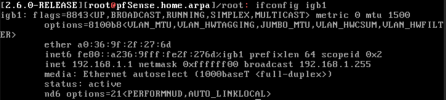
So I tried to bring vmbr0 up:
Other info:
Am I doing something wrong? Any ideas how to troubleshoot this?
TIA!
Current environment:
- PVE host
- Bridge Interface (vmbr0) 192.168.1.20/24
- Physical Interface (eno1) 192.168.1.22/24
- PfSense VM
- Intel I350-T4 PCI Passthrough (vfio-pci driver)
- enp1s0f0 WAN - public IP from ISP
- enp1s0f1 LAN - 192.168.1.1 (GW)
- Intel I350-T4 PCI Passthrough (vfio-pci driver)
Problem description:
- PVE can't ping domain names or 8.8.8.8
- PVE can ping the GW (PfSense LAN) but nothing past it
- Bridge vmbr0 will not come up
Things I've tried:
- I can ping domain names or 8.8.8.8 from PfSense VM and other PCs on LAN
- I can ping PVE & eno1 from PfSense VM
- verified eno1 & enp1s0f1 physical interfaces are UP
- verified /etc/network/interfaces is correct
- verified PCI Passthrough is correct (to the best of my knowledge)
vmbr0 refuses to start and I don't know what else to do.
Code:
/etc/network/interfaces
auto lo
iface lo inet loopback
auto eno1
iface eno1 inet static
address 192.168.1.22/24
# backup way to access PVE in case pfSense ever goes down
auto enp1s0f0
iface enp1s0f0 inet manual
auto enp1s0f1
iface enp1s0f1 inet manual
auto enp1s0f2
iface enp1s0f2 inet manual
auto enp1s0f3
iface enp1s0f3 inet manual
auto vmbr0
iface vmbr0 inet static
address 192.168.1.20/24
gateway 192.168.1.1
bridge-ports enp1s0f1
bridge-stp off
bridge-fd 0Noticed my first clue: bridge is down
Code:
ip route
default via 192.168.1.1 dev vmbr0 proto kernel onlink linkdown
192.168.1.0/24 dev eno1 proto kernel scope link src 192.168.1.22
192.168.1.0/24 dev vmbr0 proto kernel scope link src 192.168.1.20 linkdownSo I checked to verify if enp1s0f1 was up:
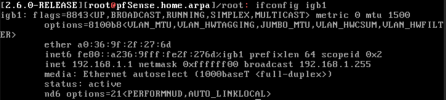
So I tried to bring vmbr0 up:
Code:
ip link set vmbr0 up
root@pve:~# ip link show vmbr07: vmbr0: <NO-CARRIER,BROADCAST,MULTICAST,UP> mtu 1500 qdisc noqueue state DOWN mode DEFAULT group default qlen 1000 link/ether a0:36:9f:2f:27:6d brd ff:ff:ff:ff:ff:ffOther info:
Code:
lspci | grep Ethernet
00:1f.6 Ethernet controller: Intel Corporation Ethernet Connection (7) I219-LM (rev 10)
01:00.0 Ethernet controller: Intel Corporation I350 Gigabit Network Connection (rev 01)
01:00.1 Ethernet controller: Intel Corporation I350 Gigabit Network Connection (rev 01)
01:00.2 Ethernet controller: Intel Corporation I350 Gigabit Network Connection (rev 01)
01:00.3 Ethernet controller: Intel Corporation I350 Gigabit Network Connection (rev 01)
Code:
lspci -nnk
01:00.0 Ethernet controller [0200]: Intel Corporation I350 Gigabit Network Connection
[8086:1521] (rev 01)
Subsystem: Intel Corporation Ethernet Server Adapter I350-T4 [8086:5001]
Kernel driver in use: vfio-pci
Kernel modules: igb
01:00.1 Ethernet controller [0200]: Intel Corporation I350 Gigabit Network Connection
[8086:1521] (rev 01)
Subsystem: Intel Corporation Ethernet Server Adapter I350-T4 [8086:5001]
Kernel driver in use: vfio-pci
Kernel modules: igb0
1:00.2 Ethernet controller [0200]: Intel Corporation I350 Gigabit Network Connection
[8086:1521] (rev 01)
Subsystem: Intel Corporation Ethernet Server Adapter I350-T4 [8086:5001]
Kernel driver in use: vfio-pci
Kernel modules: igb0
1:00.3 Ethernet controller [0200]: Intel Corporation I350 Gigabit Network Connection
[8086:1521] (rev 01)
Subsystem: Intel Corporation Ethernet Server Adapter I350-T4 [8086:5001]
Kernel driver in use: vfio-pci
Kernel modules: igb
Code:
/proc/cmdline
initrd=\EFI\proxmox\5.15.107-2-pve\initrd.img-5.15.107-2-pve root=ZFS=rpool/ROOT/pve-1 boot=zfs intel_iommu=on
Code:
for d in /sys/kernel/iommu_groups/*/devices/*; do n=${d#*/iommu_groups/*}; n=${n%%/*}; printf 'IOMMU group %s ' "$n"; lspci -nns "${d##*/}"; done;
IOMMU group 0 00:00.0 Host bridge [0600]: Intel Corporation 8th/9th Gen Core 8-core Desktop Processor Host Bridge/DRAM Registers [Coffee Lake S] [8086:3e30] (rev 0d)
IOMMU group 10 01:00.0 Ethernet controller [0200]: Intel Corporation I350 Gigabit Network Connection [8086:1521] (rev 01)
IOMMU group 11 01:00.1 Ethernet controller [0200]: Intel Corporation I350 Gigabit Network Connection [8086:1521] (rev 01)
IOMMU group 12 01:00.2 Ethernet controller [0200]: Intel Corporation I350 Gigabit Network Connection [8086:1521] (rev 01)
IOMMU group 13 01:00.3 Ethernet controller [0200]: Intel Corporation I350 Gigabit Network Connection [8086:1521] (rev 01)
IOMMU group 1 00:02.0 VGA compatible controller [0300]: Intel Corporation CoffeeLake-S GT2 [UHD Graphics 630] [8086:3e98] (rev 02)
IOMMU group 2 00:08.0 System peripheral [0880]: Intel Corporation Xeon E3-1200 v5/v6 / E3-1500 v5 / 6th/7th/8th Gen Core Processor Gaussian Mixture Model [8086:1911]
IOMMU group 3 00:12.0 Signal processing controller [1180]: Intel Corporation Cannon Lake PCH Thermal Controller [8086:a379] (rev 10)
IOMMU group 4 00:14.0 USB controller [0c03]: Intel Corporation Cannon Lake PCH USB 3.1 xHCI Host Controller [8086:a36d] (rev 10)
IOMMU group 4 00:14.2 RAM memory [0500]: Intel Corporation Cannon Lake PCH Shared SRAM [8086:a36f] (rev 10)
IOMMU group 5 00:15.0 Serial bus controller [0c80]: Intel Corporation Cannon Lake PCH Serial IO I2C Controller #0 [8086:a368] (rev 10)
IOMMU group 6 00:16.0 Communication controller [0780]: Intel Corporation Cannon Lake PCH HECI Controller [8086:a360] (rev 10)
IOMMU group 6 00:16.3 Serial controller [0700]: Intel Corporation Cannon Lake PCH Active Management Technology - SOL [8086:a363] (rev 10)
IOMMU group 7 00:17.0 RAID bus controller [0104]: Intel Corporation SATA Controller [RAID mode] [8086:2822] (rev 10)
IOMMU group 8 00:1d.0 PCI bridge [0604]: Intel Corporation Cannon Lake PCH PCI Express Root Port #9 [8086:a330] (rev f0)
IOMMU group 9 00:1f.0 ISA bridge [0601]: Intel Corporation Q370 Chipset LPC/eSPI Controller [8086:a306] (rev 10)
IOMMU group 9 00:1f.3 Audio device [0403]: Intel Corporation Cannon Lake PCH cAVS [8086:a348] (rev 10)
IOMMU group 9 00:1f.4 SMBus [0c05]: Intel Corporation Cannon Lake PCH SMBus Controller [8086:a323] (rev 10)
IOMMU group 9 00:1f.5 Serial bus controller [0c80]: Intel Corporation Cannon Lake PCH SPI Controller [8086:a324] (rev 10)
IOMMU group 9 00:1f.6 Ethernet controller [0200]: Intel Corporation Ethernet Connection (7) I219-LM [8086:15bb] (rev 10)
Code:
lsmod | grep vfio
vfio_pci 16384 4
vfio_pci_core 73728 1 vfio_pci
vfio_virqfd 16384 1 vfio_pci_core
irqbypass 16384 27 vfio_pci_core,kvm
vfio_iommu_type1 45056 1
vfio 45056 11 vfio_pci_core,vfio_iommu_type1Am I doing something wrong? Any ideas how to troubleshoot this?
TIA!

