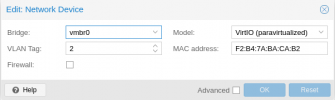I seem to have a problem where I can ping my Fedora Core guest but not ping my Proxmox host. The intention is to share my local zpool on my host with my guest via NFS.
My network configuration is:
At first I tried with a separate bridge
and a second interface on my guest. I installed dnsmasq on my host and was able to receive an IP address inside the guest.
I could ping the guest from 192.168.50.1, but no luck pinging the host, ie 192.168.50.1 from inside the VM.
I decided I didn't really need vmbr1, so I got rid of that, and the second interface in my guest. I modified vmbr0 to have an IP address:
I can ping the outside world, but not 192.168.2.252 from the guest. When trying to ping the guest from the host I get:
So questions:
1. Is the one interface ie (vmbr0) sufficient?, is there any benefit to having a second bridge vmbr1?
2. What is causing the Destination Host Unreachable error?
There is no firewall running in the guest, nor is there one on Proxmox.
My network configuration is:
Code:
auto lo
iface lo inet loopback
iface enp193s0f0 inet manual
iface enp193s0f1 inet manual
# Primary interface
auto bond0
iface bond0 inet static
bond-slaves enp193s0f0 enp193s0f1
bond-miimon 100
bond-mode 802.3ad
bond-xmit-hash-policy layer2+3
# VM/Container interface
auto vmbr0
iface vmbr0 inet manual
bridge-ports bond0
bridge-stp off
bridge-fd 0
bridge-vlan-aware yes
bridge-vids 2-4094
# Host interface to network
auto vmbr0.2
iface vmbr0.2 inet static
address 192.168.2.253/24
gateway 192.168.2.1
# Management interface
auto vmbr0.4
iface vmbr0.4 inet static
address 192.168.4.253/24
gateway 192.168.4.1At first I tried with a separate bridge
Code:
# Host/Guest bridge
auto vmbr1
iface vmbr1 inet static
address 192.168.50.1/24
bridge-ports none
bridge-stp off
bridge-fd 0and a second interface on my guest. I installed dnsmasq on my host and was able to receive an IP address inside the guest.
Code:
server=192.168.2.1
domain=<hostname>
interface=vmbr1
dhcp-range=192.168.50.2,192.168.50.254,12h
dhcp-option=vmbr1,3,192.168.50.1
dhcp-leasefile=/var/lib/misc/dnsmasq.leasesI could ping the guest from 192.168.50.1, but no luck pinging the host, ie 192.168.50.1 from inside the VM.
I decided I didn't really need vmbr1, so I got rid of that, and the second interface in my guest. I modified vmbr0 to have an IP address:
Code:
auto vmbr0
iface vmbr0 inet manual
address 192.168.2.252/24
gateway 192.168.2.1
bridge-ports bond0
bridge-stp off
bridge-fd 0
bridge-vlan-aware yes
bridge-vids 2-4094I can ping the outside world, but not 192.168.2.252 from the guest. When trying to ping the guest from the host I get:
Code:
From 192.168.2.252 icmp_seq=1 Destination Host UnreachableSo questions:
1. Is the one interface ie (vmbr0) sufficient?, is there any benefit to having a second bridge vmbr1?
2. What is causing the Destination Host Unreachable error?
There is no firewall running in the guest, nor is there one on Proxmox.