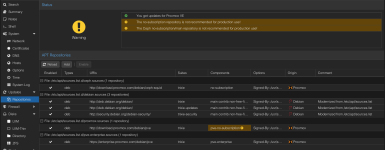I attempted to upgrade from 8.x to 9.x and something's gone horribly wrong. I can access the PVE from SSH, but it's spitting out errors and there's no GUI.
Before anyone asks, no, I violated the cardinal rule and did not make a backup before updating because I assumed my install was straightforward. Yes, it was stupid.
At any rate, here's the output from the SSH terminal:
... I assumed it was a repository issue (apt update was not kicking up any errors before the reboot) and I repeated the following upgrade steps:
I really have no idea where to go from here. Are there any potential solutions that can save the install?
Also, during the upgrade process, I was not presented with any of the "confirm file changes" options.
Before anyone asks, no, I violated the cardinal rule and did not make a backup before updating because I assumed my install was straightforward. Yes, it was stupid.
At any rate, here's the output from the SSH terminal:
Code:
root@worldland:~# pve8to9
Attempt to reload PVE/HA/Config.pm aborted.
Compilation failed in require at /usr/share/perl5/PVE/HA/Env/PVE2.pm line 20.
BEGIN failed--compilation aborted at /usr/share/perl5/PVE/HA/Env/PVE2.pm line 20.
Compilation failed in require at /usr/share/perl5/PVE/API2/LXC/Status.pm line 24.
BEGIN failed--compilation aborted at /usr/share/perl5/PVE/API2/LXC/Status.pm line 29.
Compilation failed in require at /usr/share/perl5/PVE/API2/LXC.pm line 28.
BEGIN failed--compilation aborted at /usr/share/perl5/PVE/API2/LXC.pm line 28.
Compilation failed in require at /usr/share/perl5/PVE/CLI/pve8to9.pm line 10.
BEGIN failed--compilation aborted at /usr/share/perl5/PVE/CLI/pve8to9.pm line 10.
Compilation failed in require at /usr/bin/pve8to9 line 6.
BEGIN failed--compilation aborted at /usr/bin/pve8to9 line 6.
root@worldland:~# pveversion
pve-manager/8.4.14/b502d23c55afcba1 (running kernel: 6.14.11-4-pve)
worldland:~# apt update
Hit:1 http://download.proxmox.com/debian/pve trixie InRelease
Err:2 https://enterprise.proxmox.com/debian/ceph-squid trixie InRelease
401 Unauthorized [IP: 66.70.154.82 443]
Reading package lists... Done
E: Failed to fetch https://enterprise.proxmox.com/debian/ceph-squid/dists/trixie/InRelease 401 Unauthorized [IP: 66.70.154.82 443]
E: The repository 'https://enterprise.proxmox.com/debian/ceph-squid trixie InRelease' is not signed.
N: Updating from such a repository can't be done securely, and is therefore disabled by default.
N: See apt-secure(8) manpage for repository creation and user configuration details.
root@worldland:~# apt policy
Package files:
100 /var/lib/dpkg/status
release a=now
500 http://download.proxmox.com/debian/pve trixie/pve-no-subscription amd64 Packages
release o=Proxmox,a=stable,n=trixie,l=Proxmox Debian Repository,c=pve-no-subscription,b=amd64
origin download.proxmox.com
Pinned packages:... I assumed it was a repository issue (apt update was not kicking up any errors before the reboot) and I repeated the following upgrade steps:
Code:
root@worldland:~# sed -i 's/bookworm/trixie/g' /etc/apt/sources.list
root@worldland:~# sed -i 's/bookworm/trixie/g' /etc/apt/sources.list.d/pve-enterprise.list
root@worldland:~# cat > /etc/apt/sources.list.d/proxmox.sources <<EOF
Types: deb
URIs: http://download.proxmox.com/debian/pve
Suites: trixie
Components: pve-no-subscription
Signed-By: /usr/share/keyrings/proxmox-archive-keyring.gpg
EOF
root@worldland:~# apt update
Hit:1 http://download.proxmox.com/debian/pve trixie InRelease
Err:2 https://enterprise.proxmox.com/debian/ceph-squid trixie InRelease
401 Unauthorized [IP: 66.70.154.82 443]
Reading package lists... Done
E: Failed to fetch https://enterprise.proxmox.com/debian/ceph-squid/dists/trixie/InRelease 401 Unauthorized [IP: 66.70.154.82 443]
E: The repository 'https://enterprise.proxmox.com/debian/ceph-squid trixie InRelease' is not signed.
N: Updating from such a repository can't be done securely, and is therefore disabled by default.
N: See apt-secure(8) manpage for repository creation and user configuration details.
root@worldland:~# apt policy
Package files:
100 /var/lib/dpkg/status
release a=now
500 http://download.proxmox.com/debian/pve trixie/pve-no-subscription amd64 Packages
release o=Proxmox,a=stable,n=trixie,l=Proxmox Debian Repository,c=pve-no-subscription,b=amd64
origin download.proxmox.com
Pinned packages:I really have no idea where to go from here. Are there any potential solutions that can save the install?
Also, during the upgrade process, I was not presented with any of the "confirm file changes" options.
Last edited: