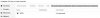I love Borg Backup and its deduplication capabilities. So I sat down and wrote a script to automate saving Proxmox images directly to Borg repository:
https://github.com/michabbs/proxborg
Have fun!
https://github.com/michabbs/proxborg
Have fun!