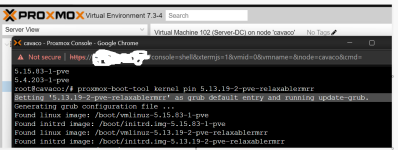Booting up with Advanced Options?
- Thread starter JayMan6014
- Start date
You are using an out of date browser. It may not display this or other websites correctly.
You should upgrade or use an alternative browser.
You should upgrade or use an alternative browser.
Can you attach your GRUB configuration file (/etc/default/grub)? It probably has
GRUB_DEFAULT=1 instead of GRUB_DEFAULT=0.I thought it was that too but it's not.Can you attach your GRUB configuration file (/etc/default/grub)? It probably hasGRUB_DEFAULT=1instead ofGRUB_DEFAULT=0.
# If you change this file, run 'update-grub' afterwards to update
# /boot/grub/grub.cfg.
# For full documentation of the options in this file, see:
# info -f grub -n 'Simple configuration'
GRUB_DEFAULT=0
GRUB_TIMEOUT=5
GRUB_DISTRIBUTOR=`lsb_release -i -s 2> /dev/null || echo Debian`
GRUB_CMDLINE_LINUX_DEFAULT="quiet intel_iommu=on"
GRUB_CMDLINE_LINUX=""
# Uncomment to enable BadRAM filtering, modify to suit your needs
# This works with Linux (no patch required) and with any kernel that obtains
# the memory map information from GRUB (GNU Mach, kernel of FreeBSD ...)
#GRUB_BADRAM="0x01234567,0xfefefefe,0x89abcdef,0xefefefef"
# Uncomment to disable graphical terminal (grub-pc only)
#GRUB_TERMINAL=console
# The resolution used on graphical terminal
# note that you can use only modes which your graphic card supports via VBE
# you can see them in real GRUB with the command `vbeinfo'
#GRUB_GFXMODE=640x480
# Uncomment if you don't want GRUB to pass "root=UUID=xxx" parameter to Linux
#GRUB_DISABLE_LINUX_UUID=true
# Uncomment to disable generation of recovery mode menu entries
#GRUB_DISABLE_RECOVERY="true"
# Uncomment to get a beep at grub start
#GRUB_INIT_TUNE="480 440 1"
And running
update-grub does not fix it? Do you have multiple drives from which you could be booting?Hi , im looking for some help on this as well , i have the first option to boot to advanced options like u posted , and it works fine , but i would like to select also the option inside the advanced option , i want to use a relaxed rmrr because i need my pfsense to work with a nic card , without that option that vm will not boot , how can i select the desired option inside the advanced options , i tried to change the GRUB_CMD_LINUX_DEFAULT , but i did not work :


did you maybe use `proxmox-boot-tool kernel pin` at some point to boot a specific kernel?
- what's the output of `proxmox-boot-tool kernel list`?
- else check for other grub snippets - in /etc/default/grub.d
I hope this helps!
- what's the output of `proxmox-boot-tool kernel list`?
- else check for other grub snippets - in /etc/default/grub.d
I hope this helps!
I did not use the proxmox boot tool ,
the ouput is this :
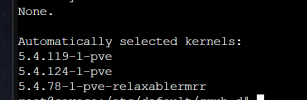
i would like to use the last one
On boot i see this , and i have to choose by hand the 3rd one , so when the power goes out and UPS goes out as well , when it boots back and im not home it doesnt boot properly , what output do i have to put on the tool ?
Kernel remove the other options ?? or can u choose the one i want ??
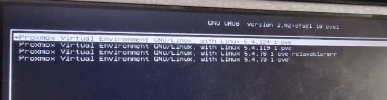
the ouput is this :
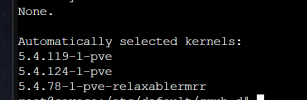
i would like to use the last one
On boot i see this , and i have to choose by hand the 3rd one , so when the power goes out and UPS goes out as well , when it boots back and im not home it doesnt boot properly , what output do i have to put on the tool ?
Kernel remove the other options ?? or can u choose the one i want ??
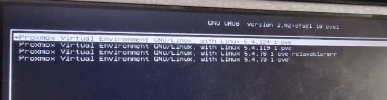
From the kernel versions it seems you're still running PVE 6.X - I would recommend to upgrade to PVE 7.3 as soon as possible as 6.X is EOL and does not get any security updates anymore from our side...
Additionally with PVE 7 (since 7.2 IIRC) you can `pin` a kernel and have that booted everytime (using the mentioned `proxmox-boot-tool kernel pin` command
Additionally with PVE 7 (since 7.2 IIRC) you can `pin` a kernel and have that booted everytime (using the mentioned `proxmox-boot-tool kernel pin` command
glad the upgrade worked 
I'd still consider switching to the 5.15 kernel series (if possible, since it seems that you have custom patches) - as the 5.13 series is EOL and does not get any upgrades anymore
I'd still consider switching to the 5.15 kernel series (if possible, since it seems that you have custom patches) - as the 5.13 series is EOL and does not get any upgrades anymore