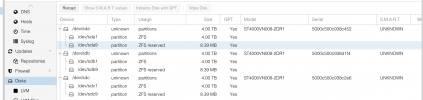Hello!
I'm trying to setup a Proxmox installation on HP Proliant DL380e with ZFS on P420. I switched it to HBA mode and I'm trying to follow this tutorial. I'm having issues with the Step 2.
I'm running the commands below on live debian 11. I installed zfsutils-linux and SSH (SSH because iLO console is very, very slow).
For mounting the pool I had to use different command. I executed
I also mounted the freshly ext4-formatted SD card:
Ok, and what now - the tutorial mentions to edit the fstab - but which one? The one from live debian, i.e.
Nevertheless I started to experiment and I wanted to use the approach of chroot, as described by u/jochim_vd in the comment. I assumed, that he made a typo there and he meant to
Now the grub part, about which I'm not sure at all what's going on:
I do not know if the above warning is valid or not :/ After all I am doing something that's not officially supported. I assumed it was not valid and started to proceed with grub-install:
I assumed I should use the "real" one:
After the reboot, the grub failed to import the zpool:

I executed
So it appear to be working, but I hate a situation in which something works and I don't know why. Can someone please validate that my actions above are correct and shed some light on the blind spots?
I'm trying to setup a Proxmox installation on HP Proliant DL380e with ZFS on P420. I switched it to HBA mode and I'm trying to follow this tutorial. I'm having issues with the Step 2.
I'm running the commands below on live debian 11. I installed zfsutils-linux and SSH (SSH because iLO console is very, very slow).
For mounting the pool I had to use different command. I executed
zpool import -f -R /mnt rpool:
Code:
root@debian:~# zpool import -f -R /mnt rpool
root@debian:~# df -H
Filesystem Size Used Avail Use% Mounted on
udev 34G 0 34G 0% /dev
tmpfs 6.8G 1.6M 6.8G 1% /run
/dev/sr0 947M 947M 0 100% /run/live/medium
/dev/loop0 721M 721M 0 100% /run/live/rootfs/filesystem.squashfs
tmpfs 34G 231M 34G 1% /run/live/overlay
overlay 34G 231M 34G 1% /
tmpfs 34G 0 34G 0% /dev/shm
tmpfs 5.3M 0 5.3M 0% /run/lock
tmpfs 34G 0 34G 0% /tmp
tmpfs 6.8G 4.1k 6.8G 1% /run/user/1000
rpool/ROOT/pve-1 231G 1.3G 230G 1% /mnt
rpool 230G 132k 230G 1% /mnt/rpool
rpool/ROOT 230G 132k 230G 1% /mnt/rpool/ROOT
rpool/data 230G 132k 230G 1% /mnt/rpool/data
root@debian:~# ls /mnt/
bin boot dev etc home lib lib32 lib64 libx32 media mnt opt proc root rpool run sbin srv sys tmp usr var
root@debian:~# zpool list
NAME SIZE ALLOC FREE CKPOINT EXPANDSZ FRAG CAP DEDUP HEALTH ALTROOT
rpool 222G 1.16G 221G - - 0% 0% 1.00x ONLINE /mntI also mounted the freshly ext4-formatted SD card:
root@debian:~# mount /dev/sdi1 /mnt/bootOk, and what now - the tutorial mentions to edit the fstab - but which one? The one from live debian, i.e.
/etc/fstab or the one from proxmox partition, i.e. /mnt/etc/fstab? I'm not sure how it's supposed to work, can someone shed some light?Nevertheless I started to experiment and I wanted to use the approach of chroot, as described by u/jochim_vd in the comment. I assumed, that he made a typo there and he meant to
chroot /mnt instead of /tmp. I chrooted and then I edited the /etc/fstab - and since I was in chroot, I believe it was the proxmox one (am I correct?). I added proper entry there:
Code:
root@debian:~# for i in /sys /proc /run /dev; do mount --bind "$i" "/mnt$i"; done
root@debian:~# mount -l
sysfs on /sys type sysfs (rw,nosuid,nodev,noexec,relatime)
proc on /proc type proc (rw,nosuid,nodev,noexec,relatime)
udev on /dev type devtmpfs (rw,nosuid,relatime,size=32935588k,nr_inodes=8233897,mode=755)
devpts on /dev/pts type devpts (rw,nosuid,noexec,relatime,gid=5,mode=620,ptmxmode=000)
tmpfs on /run type tmpfs (rw,nosuid,nodev,noexec,relatime,size=6591240k,mode=755)
/dev/sr0 on /run/live/medium type iso9660 (ro,noatime,nojoliet,check=s,map=n,blocksize=2048) [d-live 11.0.0 st amd64]
/dev/loop0 on /run/live/rootfs/filesystem.squashfs type squashfs (ro,noatime)
tmpfs on /run/live/overlay type tmpfs (rw,noatime,size=32956188k,mode=755)
overlay on / type overlay (rw,noatime,lowerdir=/run/live/rootfs/filesystem.squashfs/,upperdir=/run/live/overlay/rw,workdir=/run/live/overlay/work)
tmpfs on /usr/lib/live/mount type tmpfs (rw,nosuid,nodev,noexec,relatime,size=6591240k,mode=755)
/dev/sr0 on /usr/lib/live/mount/medium type iso9660 (ro,noatime,nojoliet,check=s,map=n,blocksize=2048) [d-live 11.0.0 st amd64]
/dev/loop0 on /usr/lib/live/mount/rootfs/filesystem.squashfs type squashfs (ro,noatime)
tmpfs on /usr/lib/live/mount/overlay type tmpfs (rw,noatime,size=32956188k,mode=755)
securityfs on /sys/kernel/security type securityfs (rw,nosuid,nodev,noexec,relatime)
tmpfs on /dev/shm type tmpfs (rw,nosuid,nodev)
tmpfs on /run/lock type tmpfs (rw,nosuid,nodev,noexec,relatime,size=5120k)
cgroup2 on /sys/fs/cgroup type cgroup2 (rw,nosuid,nodev,noexec,relatime,nsdelegate,memory_recursiveprot)
pstore on /sys/fs/pstore type pstore (rw,nosuid,nodev,noexec,relatime)
none on /sys/fs/bpf type bpf (rw,nosuid,nodev,noexec,relatime,mode=700)
systemd-1 on /proc/sys/fs/binfmt_misc type autofs (rw,relatime,fd=30,pgrp=1,timeout=0,minproto=5,maxproto=5,direct,pipe_ino=38418)
mqueue on /dev/mqueue type mqueue (rw,nosuid,nodev,noexec,relatime)
debugfs on /sys/kernel/debug type debugfs (rw,nosuid,nodev,noexec,relatime)
tracefs on /sys/kernel/tracing type tracefs (rw,nosuid,nodev,noexec,relatime)
hugetlbfs on /dev/hugepages type hugetlbfs (rw,relatime,pagesize=2M)
configfs on /sys/kernel/config type configfs (rw,nosuid,nodev,noexec,relatime)
fusectl on /sys/fs/fuse/connections type fusectl (rw,nosuid,nodev,noexec,relatime)
tmpfs on /tmp type tmpfs (rw,nosuid,nodev,relatime)
tmpfs on /run/user/1000 type tmpfs (rw,nosuid,nodev,relatime,size=6591236k,nr_inodes=1647809,mode=700,uid=1000,gid=1000)
rpool/ROOT/pve-1 on /mnt type zfs (rw,noatime,xattr,noacl)
rpool on /mnt/rpool type zfs (rw,noatime,xattr,noacl)
rpool/ROOT on /mnt/rpool/ROOT type zfs (rw,noatime,xattr,noacl)
rpool/data on /mnt/rpool/data type zfs (rw,noatime,xattr,noacl)
/dev/sdi1 on /mnt/boot type ext4 (rw,relatime)
sysfs on /mnt/sys type sysfs (rw,nosuid,nodev,noexec,relatime)
proc on /mnt/proc type proc (rw,nosuid,nodev,noexec,relatime)
tmpfs on /mnt/run type tmpfs (rw,nosuid,nodev,noexec,relatime,size=6591240k,mode=755)
udev on /mnt/dev type devtmpfs (rw,nosuid,relatime,size=32935588k,nr_inodes=8233897,mode=755)
root@debian:~# chroot /mnt/
root@debian:/# blkid -c /dev/null
(...)
/dev/sdi1: UUID="ed181fd9-04bc-489d-bde9-7127baa9889a" BLOCK_SIZE="4096" TYPE="ext4"
(...)
root@debian:/# echo "UUID=ed181fd9-04bc-489d-bde9-7127baa9889a /boot ext4 defaults 0 0" >> /etc/fstabNow the grub part, about which I'm not sure at all what's going on:
Code:
root@debian:/# update-grub
Generating grub configuration file ...
W: This system is booted via proxmox-boot-tool:
W: Executing 'update-grub' directly does not update the correct configs!
W: Running: 'proxmox-boot-tool refresh'
Copying and configuring kernels on /dev/disk/by-uuid/6DAA-6603
Copying kernel 5.11.22-1-pve
Generating grub configuration file ...
Found linux image: /boot/vmlinuz-5.11.22-1-pve
Found initrd image: /boot/initrd.img-5.11.22-1-pve
done
Copying and configuring kernels on /dev/disk/by-uuid/6DAC-0FA7
Copying kernel 5.11.22-1-pve
Generating grub configuration file ...
Found linux image: /boot/vmlinuz-5.11.22-1-pve
Found initrd image: /boot/initrd.img-5.11.22-1-pve
done
Found linux image: /boot/vmlinuz-5.11.22-1-pve
Found initrd image: /boot/initrd.img-5.11.22-1-pve
Found memtest86+ image: /memtest86+.bin
Found memtest86+ multiboot image: /memtest86+_multiboot.bin
done
Code:
root@debian:/# grub-install /dev/sdi
grub-install is disabled because this system is booted via proxmox-boot-tool, if you really need to run it, run /usr/sbin/grub-install.real
Code:
root@debian:/# grub-install.real /dev/sdi
Installing for i386-pc platform.
Installation finished. No error reported.After the reboot, the grub failed to import the zpool:

I executed
zpool import -f rpool then exit. After that, the Proxmox loaded successfully and after rebooting it's still working.So it appear to be working, but I hate a situation in which something works and I don't know why. Can someone please validate that my actions above are correct and shed some light on the blind spots?