I have searched forums before asking this and didnt find any similar question answered, but, please, of there is already an answer on this I appologize and ask for directions to get to it.
I am currently using Proxmox VE 8.2.2 on a server and True NAS Scale on another, on the same network.
I have set at my Proxmox VE crontab a wakeonlan for my TrueNAS, so when my Proxmox starts, it sends the magic packet to TrueNAS which then starts, which is working like a charm.
Then I have 3 containers set to bootup:
CT108 => order=1,up=1200
CT107 => order2,up=600
CT101 => order=3,up=1200,down=200
CT107 and CT108 have their rootfs set to local-lvm, while CT101 have its rootfs set to arquivos which is in TrueNAS, which means TrueNAS must be up in order to CT101 be able to bootup.
When I bootup Proxmox this is what happens:
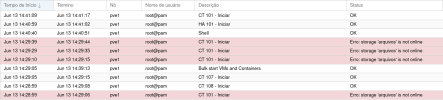
CT101 is being started as first, instead of third which makes it to fail. It looks like boot order is writen in a file and isnt being changed when I change in CT config.
Is there a file other then those at /etc/pve/lxc with xxx.conf, where I can check boot other?
What can I do to solve this?
I am currently using Proxmox VE 8.2.2 on a server and True NAS Scale on another, on the same network.
I have set at my Proxmox VE crontab a wakeonlan for my TrueNAS, so when my Proxmox starts, it sends the magic packet to TrueNAS which then starts, which is working like a charm.
Then I have 3 containers set to bootup:
CT108 => order=1,up=1200
CT107 => order2,up=600
CT101 => order=3,up=1200,down=200
CT107 and CT108 have their rootfs set to local-lvm, while CT101 have its rootfs set to arquivos which is in TrueNAS, which means TrueNAS must be up in order to CT101 be able to bootup.
When I bootup Proxmox this is what happens:
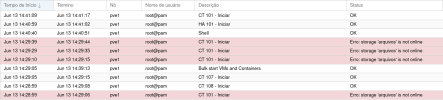
CT101 is being started as first, instead of third which makes it to fail. It looks like boot order is writen in a file and isnt being changed when I change in CT config.
Is there a file other then those at /etc/pve/lxc with xxx.conf, where I can check boot other?
What can I do to solve this?

