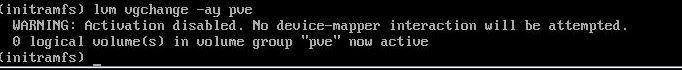Hello,
After upgrade to version 7.2-4, when booting up, I am taken to the following screen:


----


I tried to boot with an older kernel version, the system started, but I encounter the following problems when trying to start VM.
pveversion -v:
Can anyone help me with that ?
After upgrade to version 7.2-4, when booting up, I am taken to the following screen:


----


I tried to boot with an older kernel version, the system started, but I encounter the following problems when trying to start VM.
Code:
WARNING: Activation disabled. No device-mapper interaction will be attempted.
WARNING: Activation disabled. No device-mapper interaction will be attempted.
WARNING: Activation disabled. No device-mapper interaction will be attempted.
kvm: -drive file=/mnt/pve/iso_storage/template/iso/virtio-win-0.1.141.iso,if=none,id=drive-ide0,media=cdrom,aio=io_uring: Unable to use io_uring: failed to init linux io_uring ring: Function not implemented
TASK ERROR: start failed: QEMU exited with code 1pveversion -v:
Code:
proxmox-ve: 7.2-1 (running kernel: 4.15.18-2-pve)
pve-manager: 7.2-4 (running version: 7.2-4/ca9d43cc)
pve-kernel-5.15: 7.2-3
pve-kernel-helper: 7.2-3
pve-kernel-5.15.35-1-pve: 5.15.35-3
pve-kernel-5.15.7-1-pve: 5.15.7-1
pve-kernel-4.15: 5.4-19
pve-kernel-4.15.18-30-pve: 4.15.18-58
pve-kernel-4.15.18-9-pve: 4.15.18-30
pve-kernel-4.15.18-2-pve: 4.15.18-21
pve-kernel-4.15.17-1-pve: 4.15.17-9
pve-kernel-4.13.13-2-pve: 4.13.13-33
ceph-fuse: 16.2.7
corosync: 3.1.5-pve2
criu: 3.15-1+pve-1
glusterfs-client: 9.2-1
ifupdown: 0.8.36+pve1
ksm-control-daemon: 1.4-1
libjs-extjs: 7.0.0-1
libknet1: 1.22-pve2
libproxmox-acme-perl: 1.4.2
libproxmox-backup-qemu0: 1.3.1-1
libpve-access-control: 7.1-8
libpve-apiclient-perl: 3.2-1
libpve-common-perl: 7.2-1
libpve-guest-common-perl: 4.1-2
libpve-http-server-perl: 4.1-2
libpve-storage-perl: 7.2-4
libqb0: 1.0.5-1~bpo9+2
libspice-server1: 0.14.3-2.1
lvm2: 2.03.11-2.1
lxc-pve: 4.0.12-1
lxcfs: 4.0.12-pve1
novnc-pve: 1.3.0-3
proxmox-backup-client: 2.2.1-1
proxmox-backup-file-restore: 2.2.1-1
proxmox-mini-journalreader: 1.3-1
proxmox-widget-toolkit: 3.5.1
pve-cluster: 7.2-1
pve-container: 4.2-1
pve-docs: 7.2-2
pve-edk2-firmware: 3.20210831-2
pve-firewall: 4.2-5
pve-firmware: 3.4-2
pve-ha-manager: 3.3-4
pve-i18n: 2.7-2
pve-qemu-kvm: 6.2.0-7
pve-xtermjs: 4.16.0-1
qemu-server: 7.2-3
smartmontools: 7.2-pve3
spiceterm: 3.2-2
swtpm: 0.7.1~bpo11+1
vncterm: 1.7-1
zfsutils-linux: 2.1.4-pve1Can anyone help me with that ?