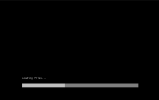Hello everyone, how are you?
Boy, I'm having a serious problem with the installation of Windows machines, where I configure everything but it simply doesn't find the boot driver, I tested it on a physical machine, on the virtual box with versions 7 and 8 and nothing, I don't know what I did wrong.
I'm using a Synology NAS storage, I thought it could be the way to access the files on the NAS, but the error persists even though I create the machine locally and upload them locally, does anyone have any ideas? Thanks!
now it's giving me another error, you'll understand
Task viewer: VM 101 - Start
OutputStatus
Stop
Download
kvm: -device ide-cd,bus=ide.1,unit=1,drive=drive-ide3,id=ide3,bootindex=100: Can't create IDE unit 1, bus supports only 1 units
TASK ERROR: start failed: QEMU exited with code 1
now it's giving these errors when I change the controller to Sata
thank you for the help
Boy, I'm having a serious problem with the installation of Windows machines, where I configure everything but it simply doesn't find the boot driver, I tested it on a physical machine, on the virtual box with versions 7 and 8 and nothing, I don't know what I did wrong.
I'm using a Synology NAS storage, I thought it could be the way to access the files on the NAS, but the error persists even though I create the machine locally and upload them locally, does anyone have any ideas? Thanks!
now it's giving me another error, you'll understand
Task viewer: VM 101 - Start
OutputStatus
Stop
Download
kvm: -device ide-cd,bus=ide.1,unit=1,drive=drive-ide3,id=ide3,bootindex=100: Can't create IDE unit 1, bus supports only 1 units
TASK ERROR: start failed: QEMU exited with code 1
now it's giving these errors when I change the controller to Sata
thank you for the help