I am having a difficult time sorting out the disk configuration in my ProxMox instance. I 'believe' that I have 2 SSD's that are mirrored that are boot disks but am not positive:
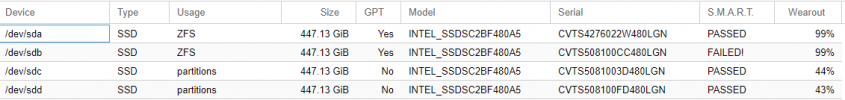
So /dev/sdb is the culprit and this is the SMART report:
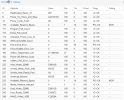
Here is the applicable result from 'fdisk -l':
Disk /dev/sda: 447.1 GiB, 480103981056 bytes, 937703088 sectors
Disk model: INTEL SSDSC2BF48
Units: sectors of 1 * 512 = 512 bytes
Sector size (logical/physical): 512 bytes / 512 bytes
I/O size (minimum/optimal): 512 bytes / 512 bytes
Disklabel type: gpt
Disk identifier: E0FD8F26-3F3F-4E90-B529-7C34D21E4D34
Device Start End Sectors Size Type
/dev/sda1 34 2047 2014 1007K BIOS boot
/dev/sda2 2048 1050623 1048576 512M EFI System
/dev/sda3 1050624 937703054 936652431 446.6G Solaris /usr & Apple ZFS
Disk /dev/sdb: 447.1 GiB, 480103981056 bytes, 937703088 sectors
Disk model: INTEL SSDSC2BF48
Units: sectors of 1 * 512 = 512 bytes
Sector size (logical/physical): 512 bytes / 512 bytes
I/O size (minimum/optimal): 512 bytes / 512 bytes
Disklabel type: gpt
Disk identifier: 45F342E2-F09C-438D-8FD5-E6242EC20AED
Device Start End Sectors Size Type
/dev/sdb1 34 2047 2014 1007K BIOS boot
/dev/sdb2 2048 1050623 1048576 512M EFI System
/dev/sdb3 1050624 937703054 936652431 446.6G Solaris /usr & Apple ZFS
Proxmox does not appear to be using MDADM. I'm guessing that the 'primary' disk is /dev/sdb as I am getting warnings from Zabbix that 'Disk read/write responses are too high' and all data is then mirrored to /dev/sda.
In short I have a replacement drive, but since this is not a simple pool I am not clear on the procedure for replacing that drive.
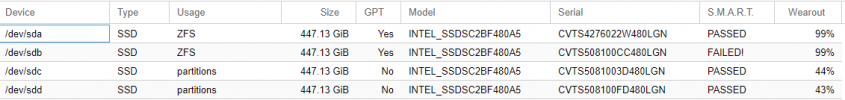
So /dev/sdb is the culprit and this is the SMART report:
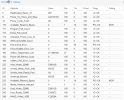
Here is the applicable result from 'fdisk -l':
Disk /dev/sda: 447.1 GiB, 480103981056 bytes, 937703088 sectors
Disk model: INTEL SSDSC2BF48
Units: sectors of 1 * 512 = 512 bytes
Sector size (logical/physical): 512 bytes / 512 bytes
I/O size (minimum/optimal): 512 bytes / 512 bytes
Disklabel type: gpt
Disk identifier: E0FD8F26-3F3F-4E90-B529-7C34D21E4D34
Device Start End Sectors Size Type
/dev/sda1 34 2047 2014 1007K BIOS boot
/dev/sda2 2048 1050623 1048576 512M EFI System
/dev/sda3 1050624 937703054 936652431 446.6G Solaris /usr & Apple ZFS
Disk /dev/sdb: 447.1 GiB, 480103981056 bytes, 937703088 sectors
Disk model: INTEL SSDSC2BF48
Units: sectors of 1 * 512 = 512 bytes
Sector size (logical/physical): 512 bytes / 512 bytes
I/O size (minimum/optimal): 512 bytes / 512 bytes
Disklabel type: gpt
Disk identifier: 45F342E2-F09C-438D-8FD5-E6242EC20AED
Device Start End Sectors Size Type
/dev/sdb1 34 2047 2014 1007K BIOS boot
/dev/sdb2 2048 1050623 1048576 512M EFI System
/dev/sdb3 1050624 937703054 936652431 446.6G Solaris /usr & Apple ZFS
Proxmox does not appear to be using MDADM. I'm guessing that the 'primary' disk is /dev/sdb as I am getting warnings from Zabbix that 'Disk read/write responses are too high' and all data is then mirrored to /dev/sda.
In short I have a replacement drive, but since this is not a simple pool I am not clear on the procedure for replacing that drive.

