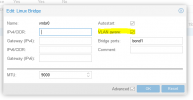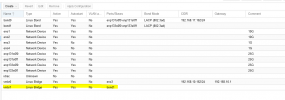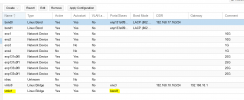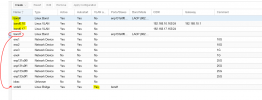Hello together
I have a PVE host with a bond interface which I use for management and clustering but also as NIC for the VMs.
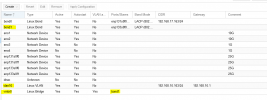

In the VM, I use the bridge as a NIC and each has a VLAN tag.
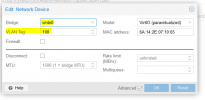
Unfortunately, however, the VM does not get a network connection. What am I doing wrong?
Thank you and best regards
I have a PVE host with a bond interface which I use for management and clustering but also as NIC for the VMs.
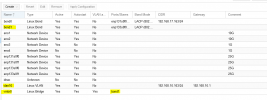

In the VM, I use the bridge as a NIC and each has a VLAN tag.
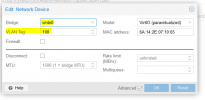
Unfortunately, however, the VM does not get a network connection. What am I doing wrong?
Code:
root@PVE004:~# pveversion -v
proxmox-ve: 7.3-1 (running kernel: 5.15.83-1-pve)
pve-manager: 7.3-4 (running version: 7.3-4/d69b70d4)
pve-kernel-helper: 7.3-3
pve-kernel-5.15: 7.3-1
pve-kernel-5.13: 7.1-9
pve-kernel-5.4: 6.4-15
pve-kernel-5.15.83-1-pve: 5.15.83-1
pve-kernel-5.15.74-1-pve: 5.15.74-1
pve-kernel-5.13.19-6-pve: 5.13.19-15
pve-kernel-5.4.174-2-pve: 5.4.174-2
pve-kernel-5.4.143-1-pve: 5.4.143-1
ceph: 16.2.9-pve1
ceph-fuse: 16.2.9-pve1
corosync: 3.1.7-pve1
criu: 3.15-1+pve-1
glusterfs-client: 9.2-1
ifupdown: residual config
ifupdown2: 3.1.0-1+pmx3
ksm-control-daemon: 1.4-1
libjs-extjs: 7.0.0-1
libknet1: 1.24-pve2
libproxmox-acme-perl: 1.4.3
libproxmox-backup-qemu0: 1.3.1-1
libpve-access-control: 7.3-1
libpve-apiclient-perl: 3.2-1
libpve-common-perl: 7.3-2
libpve-guest-common-perl: 4.2-3
libpve-http-server-perl: 4.1-5
libpve-storage-perl: 7.3-2
libqb0: 1.0.5-1
libspice-server1: 0.14.3-2.1
lvm2: 2.03.11-2.1
lxc-pve: 5.0.0-3
lxcfs: 4.0.12-pve1
novnc-pve: 1.3.0-3
proxmox-backup-client: 2.3.2-1
proxmox-backup-file-restore: 2.3.2-1
proxmox-mini-journalreader: 1.3-1
proxmox-offline-mirror-helper: 0.5.0-1
proxmox-widget-toolkit: 3.5.3
pve-cluster: 7.3-2
pve-container: 4.4-2
pve-docs: 7.3-1
pve-edk2-firmware: 3.20220526-1
pve-firewall: 4.2-7
pve-firmware: 3.6-3
pve-ha-manager: 3.5.1
pve-i18n: 2.8-2
pve-qemu-kvm: 7.1.0-4
pve-xtermjs: 4.16.0-1
qemu-server: 7.3-3
smartmontools: 7.2-pve3
spiceterm: 3.2-2
swtpm: 0.8.0~bpo11+2
vncterm: 1.7-1
zfsutils-linux: 2.1.9-pve1
Code:
root@PVE004:~# cat /etc/network/interfaces
# network interface settings; autogenerated
# Please do NOT modify this file directly, unless you know what
# you're doing.
#
# If you want to manage parts of the network configuration manually,
# please utilize the 'source' or 'source-directory' directives to do
# so.
# PVE will preserve these directives, but will NOT read its network
# configuration from sourced files, so do not attempt to move any of
# the PVE managed interfaces into external files!
auto lo
iface lo inet loopback
iface eno3 inet manual
#1G
auto eno1
iface eno1 inet manual
#10G
auto eno2
iface eno2 inet manual
#10G
iface eno4 inet manual
#1G
auto enp131s0f0
iface enp131s0f0 inet manual
#25G
auto enp131s0f1
iface enp131s0f1 inet manual
#25G
iface idrac inet manual
auto enp133s0f0
iface enp133s0f0 inet manual
#25G
auto enp133s0f1
iface enp133s0f1 inet manual
#25G
auto bond0
iface bond0 inet static
address 192.168.17.163/24
bond-slaves enp131s0f0 enp131s0f1
bond-miimon 100
bond-mode 802.3ad
bond-xmit-hash-policy layer2+3
mtu 9000
auto bond1
iface bond1 inet manual
bond-slaves enp133s0f0 enp133s0f1
bond-miimon 100
bond-mode 802.3ad
bond-xmit-hash-policy layer2+3
mtu 9000
auto vmbr0
iface vmbr0 inet manual
bridge-ports bond1
bridge-stp off
bridge-fd 0
bridge-vlan-aware yes
bridge-vids 2-4094
mtu 9000
auto vlan10
iface vlan10 inet static
address 192.168.10.163/24
gateway 192.168.10.1
mtu 9000
vlan-raw-device bond1
Code:
root@PVE004:~# cat /etc/pve/nodes/PVE004/qemu-server/400.conf
agent: 1,fstrim_cloned_disks=1
args: -uuid 00000000-0000-0000-0000-000000000400
bios: ovmf
boot: order=sata0;ide0
cores: 2
cpu: host
efidisk0: PVNAS1-Vm:400/vm-400-disk-1.qcow2,size=128K
hostpci0: 0000:82:00.0,device-id=0x1e30,mdev=nvidia-266,sub-device-id=0x129e,sub-vendor-id=0x10de,vendor-id=0x10de,x-vga=1
ide0: none,media=cdrom
machine: pc-q35-7.1
memory: 22528
name: vPC62
net0: virtio=6A:14:2E:07:10:65,bridge=vmbr0,tag=100
numa: 1
onboot: 1
ostype: win10
sata0: PVNAS1-Vm:400/vm-400-disk-0.qcow2,cache=writeback,discard=on,size=50G,ssd=1
scsihw: virtio-scsi-pci
smbios1: uuid=82c4495f-dd27-4ff7-aae4-fcd73bf8d785
sockets: 2
tpmstate0: PVNAS1-Vm:400/vm-400-disk-0.raw,size=4M,version=v2.0
vmgenid: ac40cb95-1645-40eb-9e43-2f230833bda8Thank you and best regards