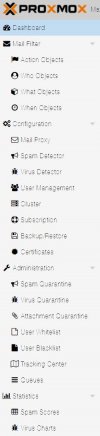blurry font/text
- Thread starter johnzapf
- Start date
-
- Tags
- fonts not clear
You are using an out of date browser. It may not display this or other websites correctly.
You should upgrade or use an alternative browser.
You should upgrade or use an alternative browser.
Sadly have never run into this myself - so not really sure where this originates - places I'd check in that situation:Does anyone know why and how to fix the fonts in proxmox so they are clear, see attachment. this happens on all browsers and only on proxmox.
* the developer utilities of the Browser - see if anything is blocked in downloading, see if there are errors in the console
* the installed fonts and their configuration on the system you're accessing the web GUI from
I hope this helps!
Up until 2 weeks ago it was only like this on Edge and Chrome. Then Firefox did some updates and now its like this on Firefox also. In Chrome and Edge it has been like this since I stated using Proxmox, over a year now. I am a system admin for 32 years now and I have only seen this on a couple things. Do you know what the default font for Proxmox is? I will check to see if that is loaded in my fonts. Other then that I don't know. I have a very high end Invidia graphics card and high end Dell 4K photographic monitors so I know that's not it.
do you have a zoom-factor set in your browser when visiting the PVE GUI? (this could explain it)
regarding fonts - nothing out of the ordinary - helvetica, arial, verdana, sans-serif (checked by selecting an element in the developer utils of chromium)
I hope this helps!
regarding fonts - nothing out of the ordinary - helvetica, arial, verdana, sans-serif (checked by selecting an element in the developer utils of chromium)
I hope this helps!
No zoom. I have isolated the issues to just the one workstation. I just copied all fonts from one working workstation to the non working one and still did not fix the issue. so weird.
And FYI, it looks ok in Firefox again, but still blurry in Chromium.
And FYI, it looks ok in Firefox again, but still blurry in Chromium.
Last edited:
Probably font related, one of my machines has an helvetica font installed (actually a font clone I've renamed so an ancient piece of software works), and I see the same thing your seeing, if I disable that font the display is normal. Looking at the CSS for proxmox I see font-family: helvetica, arial, verdana, sans-serif;, so my "helvetica" font was being used.
I'm considering doing a quick search and replace to change that order, but will have to experiment.
edited: AFAIK It's not specifically a Windows 11 issue, my Win11 VM displays fine.
I'm considering doing a quick search and replace to change that order, but will have to experiment.
edited: AFAIK It's not specifically a Windows 11 issue, my Win11 VM displays fine.
Last edited:
This fix my issueProbably font related, one of my machines has an helvetica font installed (actually a font clone I've renamed so an ancient piece of software works), and I see the same thing your seeing, if I disable that font the display is normal. Looking at the CSS for proxmox I see font-family: helvetica, arial, verdana, sans-serif;, so my "helvetica" font was being used.
I'm considering doing a quick search and replace to change that order, but will have to experiment.
edited: AFAIK It's not specifically a Windows 11 issue, my Win11 VM displays fine.
After deleted Helvetica font everything display correctly
Thanks, XrXca!
Probably font related, one of my machines has an helvetica font installed (actually a font clone I've renamed so an ancient piece of software works), and I see the same thing your seeing, if I disable that font the display is normal. Looking at the CSS for proxmox I see font-family: helvetica, arial, verdana, sans-serif;, so my "helvetica" font was being used.
I'm considering doing a quick search and replace to change that order, but will have to experiment.
edited: AFAIK It's not specifically a Windows 11 issue, my Win11 VM displays fine.
This is correct. I had the same issue and just so happened I had just installed helvetica. Thank you.
Well I think Proxmox needs to change something then because I'm not going to delete the Helvetica font as it's a very important font and used on a lot of websites.After 1 year and a few month same problem here.
Solved deleting Helvetica font.
Not all that important anymore, maybe 20 years ago, about the only OS I know of that includes Helvetica by default these days is MacOS.Well I think Proxmox needs to change something then because I'm not going to delete the Helvetica font as it's a very important font and used on a lot of websites.
I can confirm that a search/replace for "helvetica, arial, verdana" replacing with "arial, verdana, helvetica" in css files under /usr/share/javascript/extjs and in the file /usr/share/pve-manager/css/ext6-pve.css on the proxmox servers does fix the problem for our one problematic workstation,
Thanks for the hint with the css files. I did not want to change the files on the disk, so I went with a UserStyle in Firefox instead (using the "Stylus" extension). This worked well for me:
Maybe this is helpful to someone ^^
CSS:
.x-accordion-hd .x-panel-header-title, .x-body, .x-boundlist-item, .x-btn-group-header-title-default, .x-btn-group-header-title-default-framed, .x-btn-inner-default-large, .x-btn-inner-default-medium, .x-btn-inner-default-small, .x-btn-inner-default-toolbar-large, .x-btn-inner-default-toolbar-medium, .x-btn-inner-default-toolbar-small, .x-btn-inner-grid-cell-small, .x-btn-inner-plain-toolbar-large, .x-btn-inner-plain-toolbar-medium, .x-btn-inner-plain-toolbar-small, .x-column-header, .x-datepicker-column-header, .x-datepicker-date, .x-dd-drag-proxy, .x-fieldset-header-default > .x-fieldset-header-text, .x-form-cb-label-default, .x-form-display-field-default, .x-form-invalid-under-default, .x-form-item-label-default, .x-form-text-default, .x-grid-empty, .x-grid-group-title, .x-grid-item, .x-grid-row-summary .x-grid-cell, .x-grid-row-summary .x-grid-cell-rowbody, .x-grid-row-summary .x-grid-rowwrap, .x-grid-rowbody, .x-html-editor-wrap textarea, .x-legend-item, .x-mask-msg-inner, .x-menu-item-text-default, .x-menu-item-text-default-menubar, .x-monthpicker-item, .x-panel-body-default, .x-panel-body-default-framed, .x-panel-body-light, .x-panel-body-light-framed, .x-panel-header-title-default, .x-panel-header-title-default-framed, .x-panel-header-title-light, .x-panel-header-title-light-framed, .x-progress-default .x-progress-text, .x-tab-inner-default, .x-toolbar-text-default, .x-toolbar-text-footer, .x-window-body-default, .x-window-header-title-default {
font-family: arial, verdana, sans-serif;
}
.x-menu-header {
font-family: 'Open Sans', arial, verdana, sans-serif;
}