We had Proxmox Server setup since the beginning of November and so far working fine.. Sudden when checked yesterday, notice that we don't get the web management console login page and the page appears blank with an error in the as shown below Inspect console of the browser. Have tried different browsers and no success.
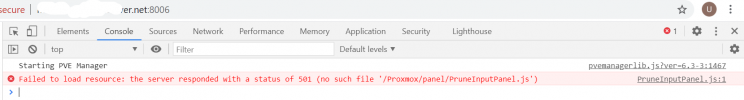
No changes have been carried out on the server lately. Also, checked the journalctl for pve* and don't see any unusual stuff in it other then the routine daily pveupdate calls and starting of replication runner service.
here is the output of the pveversion -v command
-----------------------------------------------------------------------
proxmox-ve: 6.2-1 (running kernel: 5.4.55-1-pve)
pve-manager: 6.3-3 (running version: 6.3-3/eee5f901)
pve-kernel-5.4: 6.2-5
pve-kernel-helper: 6.2-5
pve-kernel-5.4.55-1-pve: 5.4.55-1
ceph-fuse: 12.2.11+dfsg1-2.1+b1
corosync: 3.0.4-pve1
criu: 3.11-3
glusterfs-client: 5.5-3
ifupdown: residual config
ifupdown2: 3.0.0-1+pve2
ksm-control-daemon: 1.3-1
libjs-extjs: 6.0.1-10
libknet1: 1.16-pve1
libproxmox-acme-perl: 1.0.4
libproxmox-backup-qemu0: 0.6.4-1
libpve-access-control: 6.1-2
libpve-apiclient-perl: 3.1-3
libpve-common-perl: 6.3-2
libpve-guest-common-perl: 3.1-3
libpve-http-server-perl: 3.0-6
libpve-storage-perl: 6.3-3
libqb0: 1.0.5-1
libspice-server1: 0.14.2-4~pve6+1
lvm2: 2.03.02-pve4
lxc-pve: 4.0.3-1
lxcfs: 4.0.3-pve3
novnc-pve: 1.1.0-1
proxmox-backup-client: 0.8.13-1
proxmox-mini-journalreader: 1.1-1
proxmox-widget-toolkit: 2.2-10
pve-cluster: 6.1-8
pve-container: 3.1-13
pve-docs: 6.2-5
pve-edk2-firmware: 2.20200531-1
pve-firewall: 4.1-2
pve-firmware: 3.1-2
pve-ha-manager: 3.0-9
pve-i18n: 2.1-3
pve-qemu-kvm: 5.0.0-13
pve-xtermjs: 4.7.0-2
qemu-server: 6.3-2
smartmontools: 7.1-pve2
spiceterm: 3.1-1
vncterm: 1.6-2
zfsutils-linux: 0.8.4-pve1
--------------------------------------------------------
Some quick help will be appreciated.
Thanks.
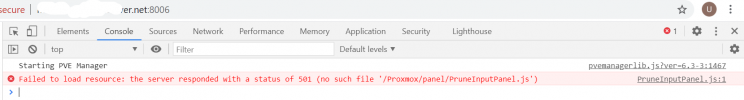
No changes have been carried out on the server lately. Also, checked the journalctl for pve* and don't see any unusual stuff in it other then the routine daily pveupdate calls and starting of replication runner service.
here is the output of the pveversion -v command
-----------------------------------------------------------------------
proxmox-ve: 6.2-1 (running kernel: 5.4.55-1-pve)
pve-manager: 6.3-3 (running version: 6.3-3/eee5f901)
pve-kernel-5.4: 6.2-5
pve-kernel-helper: 6.2-5
pve-kernel-5.4.55-1-pve: 5.4.55-1
ceph-fuse: 12.2.11+dfsg1-2.1+b1
corosync: 3.0.4-pve1
criu: 3.11-3
glusterfs-client: 5.5-3
ifupdown: residual config
ifupdown2: 3.0.0-1+pve2
ksm-control-daemon: 1.3-1
libjs-extjs: 6.0.1-10
libknet1: 1.16-pve1
libproxmox-acme-perl: 1.0.4
libproxmox-backup-qemu0: 0.6.4-1
libpve-access-control: 6.1-2
libpve-apiclient-perl: 3.1-3
libpve-common-perl: 6.3-2
libpve-guest-common-perl: 3.1-3
libpve-http-server-perl: 3.0-6
libpve-storage-perl: 6.3-3
libqb0: 1.0.5-1
libspice-server1: 0.14.2-4~pve6+1
lvm2: 2.03.02-pve4
lxc-pve: 4.0.3-1
lxcfs: 4.0.3-pve3
novnc-pve: 1.1.0-1
proxmox-backup-client: 0.8.13-1
proxmox-mini-journalreader: 1.1-1
proxmox-widget-toolkit: 2.2-10
pve-cluster: 6.1-8
pve-container: 3.1-13
pve-docs: 6.2-5
pve-edk2-firmware: 2.20200531-1
pve-firewall: 4.1-2
pve-firmware: 3.1-2
pve-ha-manager: 3.0-9
pve-i18n: 2.1-3
pve-qemu-kvm: 5.0.0-13
pve-xtermjs: 4.7.0-2
qemu-server: 6.3-2
smartmontools: 7.1-pve2
spiceterm: 3.1-1
vncterm: 1.6-2
zfsutils-linux: 0.8.4-pve1
--------------------------------------------------------
Some quick help will be appreciated.
Thanks.

