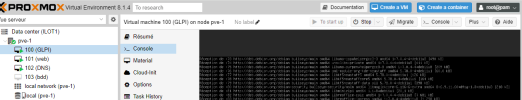BlackScreen after importing VM in Proxmox
- Thread starter noname01
- Start date
You are using an out of date browser. It may not display this or other websites correctly.
You should upgrade or use an alternative browser.
You should upgrade or use an alternative browser.
Hi,
The problem is on all the vm i imported, but this is the config of one i imported (to know, they was on Oracle Before the importing):
The problem is on all the vm i imported, but this is the config of one i imported (to know, they was on Oracle Before the importing):
Code:
qm config 101
boot: order=scsi0;ide2;net0
cores: 2
cpu: x86-64-v2-AES
description: XXXX
ide2: none,media=cdrom
memory: 2048
meta: creation-qemu=8.1.5,ctime=1711377891
name: web
net0: virtio=BC:24:11:76:24:81,bridge=vmbr0,firewall=1
numa: 0
ostype: l26
scsi0: local-lvm:vm-101-disk-0,iothread=1,size=63232M
scsihw: virtio-scsi-single
smbios1: uuid=587468dc-593b-42ed-88e1-d3721352b92e
sockets: 1
vmgenid: 884a50a1-3bc6-4c2f-bfe6-ece3777f6b471. How do you know it starts fine: Is it accessible via console or SSH?the VM starts fine but I don't have a GUI
2. Where/what GUI are you expecting from this VM?
Last edited:
I'm now a little lost. Are you referring to the console of the VM (through PVE GUI) or something else. Maybe attached Monitor to Host?I do Ctrl + Alt + F(x) and i can have an acces to the shell via tty(x)
In the VM?I currently try to install a graphical environment, gonna update the thread
Last edited:
If this doesn't help, lets see if you can connect to the VM with a remote viewer.
I guess you also tried a SPICE setup - correctly.This is what i said, i tried but it change nothing, even with a remote viewer i only have a shell access and no GUI
You don't mention on what system & how this VM previously (before import) worked. But it would appear to be an issue/driver within the VM itself (don't know which Linux OS). Start there. Not a Proxmox problem.
Last edited: