I have followed the instructions from here (https://itsembedded.com/sysadmin/proxmox_bind_unprivileged_lxc/) by using Method 2 to map a network share to my Windows Server to allow access from Proxmox unpreviledged containers - specifically my Docker LXC.
When I shell into proxmox and edit the config file for my Docker LXC, I added the below changes:
I then start up the Docker LXC container and when I navigate to the share as the user "Jadon", I still see the "nobody" user and group. And it also shows "Permission denied".
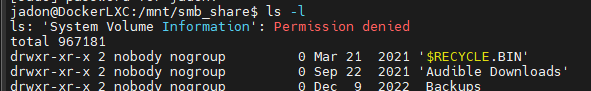
I also ran the below command from PVE while the container was powered off.
The docker user is "Jadon" and has a GUID and PUID of 1000. I don't understand what I'm missing. Could someone explain to me what I'm doing wrong?
When I shell into proxmox and edit the config file for my Docker LXC, I added the below changes:
Code:
mp0: /mnt/pve/ServerShare,mp=/mnt/smb_share
lxc.cgroup2.devices.allow: c 10:200 rwm
lxc.mount.entry: /dev/net dev/net none bind,create=dir
lxc.idmap: u 0 100000 1000
lxc.idmap: g 0 100000 1000
lxc.idmap: u 1000 1000 1
lxc.idmap: g 1000 1000 1
lxc.idmap: u 1001 101000 64535
lxc.idmap: g 1001 101000 64535I then start up the Docker LXC container and when I navigate to the share as the user "Jadon", I still see the "nobody" user and group. And it also shows "Permission denied".
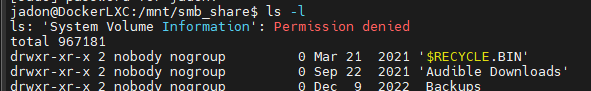
I also ran the below command from PVE while the container was powered off.
Code:
chown -R 1000:1000 /mnt/pve/ServerShareThe docker user is "Jadon" and has a GUID and PUID of 1000. I don't understand what I'm missing. Could someone explain to me what I'm doing wrong?

