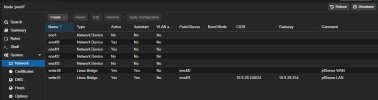I am seeking some guidance - after 20+ YOUTUBESs and unknown other Google searches, I am lost. Do not get me wrong, I can get it to work - just not the way I want it to (or my vision of it to work).
Proxmox VE 8.1.3
Hardware: HP z240 SFF Workstation (Core i5-6500/64GB RAM/250GB SSD/1TB SSD/4-port Intel i350-T4V2 card - trying to decide if I am gonna put a WiFi card in)
This is a brand new setup - moving the pfSense off an HP T620+ with added 2-port card. Never used the on-board NIC on this setup. 2-port NIC card (Port 0 = WAN & Port 1 = LAN). From there into a Netgear ORBI (in AP mode only to give WiFi).
In old configuration everything worked - I made a backup of the configuration, installed pfSense on Promox and restored the configuration. Once I set the WAN and LAN to the new ports, it works just fine. Cable from LAN into ORBI, and everything as it was.
Here is my quandary...The on-board NIC was used during the installation of the Proxmox, and it was given a Static IP as per the installation guide. If I unplug that cable, I can no longer get to the dashboard, no matter what I do. As soon as I plug that back in - dashboard is accessible via Static address assigned at install.
I only have 1 network segment in my home (no VLANs). 10.9.28.0/24 pfSense is .254, ORBI AP is .1 and ORBI Satellite is .2 - All statically set....everything else is DHCP (many with reservations). Proxmox is .240 (I tried setting the on-board NIC to .200 - it took the change, and survived reboot...but that address does not ping or yield dashboard).
How do I set this up so that I do not need to keep the cable plugged into the on-board NIC, yet still have access to the Proxmox dashboard?
As I understand it - in order for any other VMs (currently only pfSense on here - until I figure this out) need to use the same vmbrXX that pfSense is using for LAN in order to get an address? Is this accurate? Here is my current Network Config in Proxmox (see image):
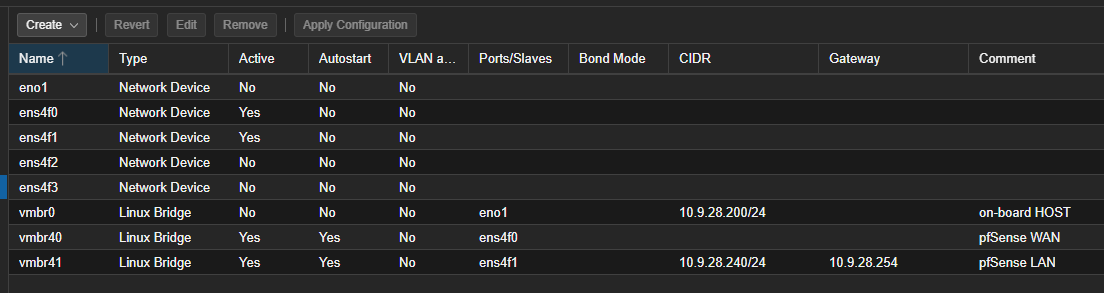
I am just stumped and seeking some guidance.
My old pfSense HP T620+ is unchanged, simply unplugged - I can put that back in place if I have to in order to reload stuff.
Proxmox VE 8.1.3
Hardware: HP z240 SFF Workstation (Core i5-6500/64GB RAM/250GB SSD/1TB SSD/4-port Intel i350-T4V2 card - trying to decide if I am gonna put a WiFi card in)
This is a brand new setup - moving the pfSense off an HP T620+ with added 2-port card. Never used the on-board NIC on this setup. 2-port NIC card (Port 0 = WAN & Port 1 = LAN). From there into a Netgear ORBI (in AP mode only to give WiFi).
In old configuration everything worked - I made a backup of the configuration, installed pfSense on Promox and restored the configuration. Once I set the WAN and LAN to the new ports, it works just fine. Cable from LAN into ORBI, and everything as it was.
Here is my quandary...The on-board NIC was used during the installation of the Proxmox, and it was given a Static IP as per the installation guide. If I unplug that cable, I can no longer get to the dashboard, no matter what I do. As soon as I plug that back in - dashboard is accessible via Static address assigned at install.
I only have 1 network segment in my home (no VLANs). 10.9.28.0/24 pfSense is .254, ORBI AP is .1 and ORBI Satellite is .2 - All statically set....everything else is DHCP (many with reservations). Proxmox is .240 (I tried setting the on-board NIC to .200 - it took the change, and survived reboot...but that address does not ping or yield dashboard).
How do I set this up so that I do not need to keep the cable plugged into the on-board NIC, yet still have access to the Proxmox dashboard?
As I understand it - in order for any other VMs (currently only pfSense on here - until I figure this out) need to use the same vmbrXX that pfSense is using for LAN in order to get an address? Is this accurate? Here is my current Network Config in Proxmox (see image):
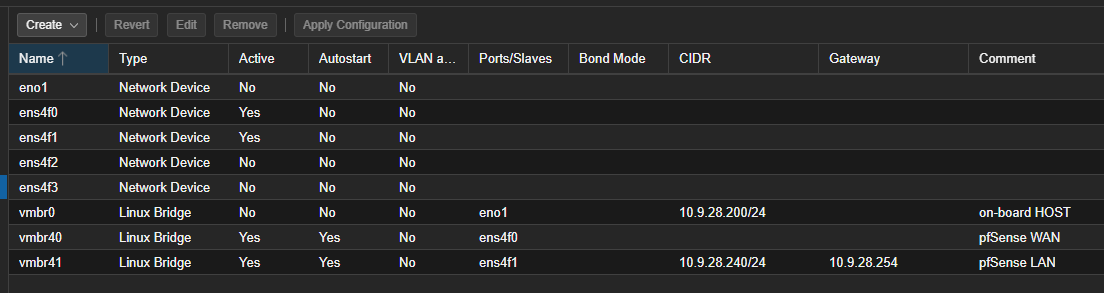
I am just stumped and seeking some guidance.
My old pfSense HP T620+ is unchanged, simply unplugged - I can put that back in place if I have to in order to reload stuff.