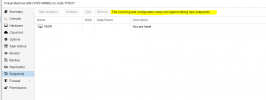Hi together
I am looking for the best way to create a Windows VM on an NFS shared storage which also supports snapshots.
According to the following list (https://pve.proxmox.com/wiki/Storage), it is possible to create snapshots only if the VM is saved in qcow2 format. But now when I create a VM like this (the discard option is enabled) the following step appears for over an hour:
Also the Proxmox service seems to be blocked or interrupted:
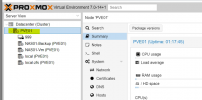
Why is that?
And what is the best way to create a Windows VM on NFS storage using the snapshot function?
Thank you and best regards
Lars
I am looking for the best way to create a Windows VM on an NFS shared storage which also supports snapshots.
According to the following list (https://pve.proxmox.com/wiki/Storage), it is possible to create snapshots only if the VM is saved in qcow2 format. But now when I create a VM like this (the discard option is enabled) the following step appears for over an hour:
Code:
Formatting '/mnt/pve/NAS01-Vm/images/999/vm-999-disk-0.qcow2', fmt=qcow2 cluster_size=65536 extended_l2=off preallocation=metadata compression_type=zlib size=53687091200 lazy_refcounts=off refcount_bits=16Also the Proxmox service seems to be blocked or interrupted:
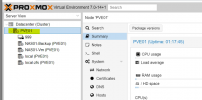
Why is that?
And what is the best way to create a Windows VM on NFS storage using the snapshot function?
Thank you and best regards
Lars