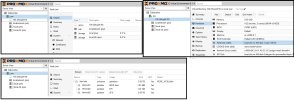I am setting up a brand new Proxmox server running on a system with hardware raid. The server will host a mix of 2019, 2012 and 2008 Windows Server guests, It will be a production server. I plan on adding 2 servers and setting up fault tolerance in a few months after I have had some time to better acclimate.
The default format when you install Proxmox is Ext4. Most of the videos/articles I have read suggest changing from ext4 to zfs.
Now I am reading that you shouldn't put qcow2 files on zfs drives because of performance and stability issues.
My windows servers will be imaged via Disk2Vhd which creates vhdx files.
I then have to convert the vhdx images to either qcow or raw using qemu-img.exe before importing to Proxmox.
What is the recommended file format for my PVE Server? I do plan on performing regular backups and snapshots once I figure out how to best automate them.
ext4 with raw?
ext4 with qcow2
zfs with raw
zfs with qcow2?
Is there a problem with one format over the other if I want to implement fault tolerance at a later date?
The default format when you install Proxmox is Ext4. Most of the videos/articles I have read suggest changing from ext4 to zfs.
Now I am reading that you shouldn't put qcow2 files on zfs drives because of performance and stability issues.
My windows servers will be imaged via Disk2Vhd which creates vhdx files.
I then have to convert the vhdx images to either qcow or raw using qemu-img.exe before importing to Proxmox.
What is the recommended file format for my PVE Server? I do plan on performing regular backups and snapshots once I figure out how to best automate them.
ext4 with raw?
ext4 with qcow2
zfs with raw
zfs with qcow2?
Is there a problem with one format over the other if I want to implement fault tolerance at a later date?