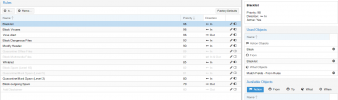Hello,
I added a who->blacklist->IP-Network-> and the offenders IP Block.
I am still receiving messages from that IP range are still being delivered (quarantined) I want to simply reject them.
Now this may also involve rules.
We have our blacklist rule blocking "what objects", I went in there and also added "blacklist" so it appears like I will block from both lists.
Previously it was only "what objets" could this by why it only got quarrantined?
And does this work, putting to sets of criteria in the blacklist rule and if so, does order make a difference?
Thanks
I added a who->blacklist->IP-Network-> and the offenders IP Block.
I am still receiving messages from that IP range are still being delivered (quarantined) I want to simply reject them.
Now this may also involve rules.
We have our blacklist rule blocking "what objects", I went in there and also added "blacklist" so it appears like I will block from both lists.
Previously it was only "what objets" could this by why it only got quarrantined?
And does this work, putting to sets of criteria in the blacklist rule and if so, does order make a difference?
Thanks
Last edited: