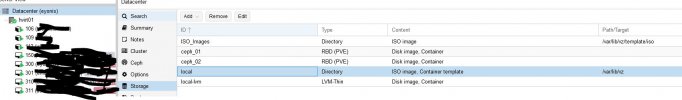Hello Everyone,
Looking for some advice regarding the initial setup of my drives, data stores.
In my system, I have an HBA with 6xWD Red drives and 2x500SSD that I plan to pass through (the HBA) to a TrueNas VM.
System is installed on 2x 120GB SSD (RAID 1) - Feel like I should avoid installing anything on it.
There is a 4TB NVME and 2 x 2TB NVME.
Considering making the 4TB the storage for a Windows VM. Can I pass this through to a VM and instal the VM on that? Any real performance benefit?
Then Raid 1 the 2x 2TB and use them as my storage for other VMs, Containers, etc.
Question, why does it look like I have 2 data stores after install? See pic
Suggestions?
Looking for some advice regarding the initial setup of my drives, data stores.
In my system, I have an HBA with 6xWD Red drives and 2x500SSD that I plan to pass through (the HBA) to a TrueNas VM.
System is installed on 2x 120GB SSD (RAID 1) - Feel like I should avoid installing anything on it.
There is a 4TB NVME and 2 x 2TB NVME.
Considering making the 4TB the storage for a Windows VM. Can I pass this through to a VM and instal the VM on that? Any real performance benefit?
Then Raid 1 the 2x 2TB and use them as my storage for other VMs, Containers, etc.
Question, why does it look like I have 2 data stores after install? See pic
Suggestions?
Attachments
Last edited: