Hi
I was wondering if someone could shed some light. Currently trying to test out the speed difference with slog and without, in my test environment i have computer with 32 gigs of ram and raid zfs1 with toshiba 1tb HDD 7200rpm
I ran a bench test (not sure if its the correct way to benchmark) with this script
These were the results without SLOG
Now i added one SSD BX500 1tb
which gave me similar results not sure why
Thank you
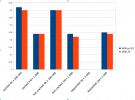
I was wondering if someone could shed some light. Currently trying to test out the speed difference with slog and without, in my test environment i have computer with 32 gigs of ram and raid zfs1 with toshiba 1tb HDD 7200rpm
I ran a bench test (not sure if its the correct way to benchmark) with this script
These were the results without SLOG
cached 4k x 100,000 | 0.42 | |
cached 1M x 1,000 | 0.24 | |
non-cached 4k x 100,000 | 0.4 | |
non-cached 1M x 1,000 | 0.24 | |
sequential 4k x 1,000 | 0 | |
sequential 1M x 1,000 | 0.25 | |
Now i added one SSD BX500 1tb
Code:
zpool add -f rpool log /dev/sdc
Code:
root@pve:~# zpool status
pool: rpool
state: ONLINE
config:
NAME STATE READ WRITE CKSUM
rpool ONLINE 0 0 0
mirror-0 ONLINE 0 0 0
ata-TOSHIBA_DT01ACA100_986SYT3NS-part3 ONLINE 0 0 0
ata-TOSHIBA_DT01ACA100_986SYU7NS-part3 ONLINE 0 0 0
logs
sdc ONLINE 0 0 0which gave me similar results not sure why
cached 4k x 100,000 | | 0.4 |
cached 1M x 1,000 | | 0.24 |
non-cached 4k x 100,000 | | 0.4 |
non-cached 1M x 1,000 | | 0.22 |
sequential 4k x 1,000 | | 0 |
sequential 1M x 1,000 | | .24 |
Thank you
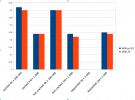
Code:
#!/bin/bash
echo "Performing cached write of 100,000 4k blocks..."
/usr/bin/time -f "%e" sh -c 'dd if=/dev/zero of=4k-test.img bs=4k count=100000 2> /dev/null'
rm 4k-test.img
echo ""
sleep 3
echo "Performing cached write of 1,000 1M blocks..."
/usr/bin/time -f "%e" sh -c 'dd if=/dev/zero of=1GB.img bs=1M count=1000 2> /dev/null'
rm 1GB.img
echo ""
sleep 3
echo "Performing non-cached write of 100,000 4k blocks..."
/usr/bin/time -f "%e" sh -c 'dd if=/dev/zero of=4k-test.img bs=4k count=100000 conv=fdatasync 2> /dev/null'
rm 4k-test.img
echo ""
sleep 3
echo "Performing non-cached write of 1,000 1M blocks..."
/usr/bin/time -f "%e" sh -c 'dd if=/dev/zero of=1GB.img bs=1M count=1000 conv=fdatasync 2> /dev/null'
rm 1GB.img
echo ""
sleep 3
echo "Performing sequential write of 1,000 4k blocks..."
/usr/bin/time -f "%e" sh -c 'dd if=/dev/zero of=4k-test.img bs=4k count=1000 oflag=dsync 2> /dev/null'
rm 4k-test.img
echo ""
sleep 3
echo "Performing sequential write of 1,000 1M blocks..."
/usr/bin/time -f "%e" sh -c 'dd if=/dev/zero of=1GB.img bs=1M count=1000 oflag=dsync 2> /dev/null'
rm 1GB.img
