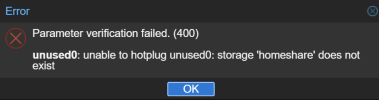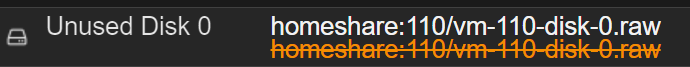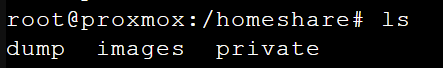So I am more or less a complete beginner here (apologies in advance!), and have been trying to follow various guides.
I'm running PVE 8.1.3 on an old PC with a single 1TB drive. I have a LXC for running Plex, and I wanted to create a storage volume for holding media files that I could also mount on a local Windows machine. So I mounted a 480GB storage ("homeshare", SMB, I think) to the LXC and followed some guides to mount it on the Windows machine as well.
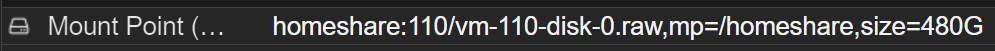
This is what I have under "Datacenter" > "Storage":
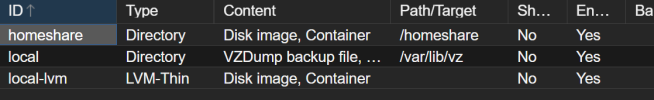
Everything seemed fine except I recently noticed that the HD space for the PVE node is filling up almost completely. Running the
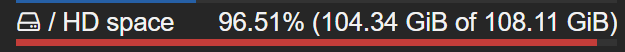
The strange thing is that deleting files from /homeshare (again from the Windows machine) does not reduce the space used at all. Some Googling led to the
Can someone help me fix this mess? I would really appreciate help with 1) recovering the space, and 2) creating the storage/mount properly. I am totally okay with deleting the existing storage/mount and recreating it. Thanks in advance!
I'm running PVE 8.1.3 on an old PC with a single 1TB drive. I have a LXC for running Plex, and I wanted to create a storage volume for holding media files that I could also mount on a local Windows machine. So I mounted a 480GB storage ("homeshare", SMB, I think) to the LXC and followed some guides to mount it on the Windows machine as well.
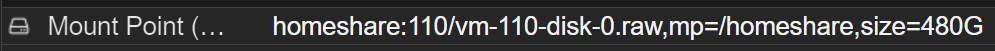
This is what I have under "Datacenter" > "Storage":
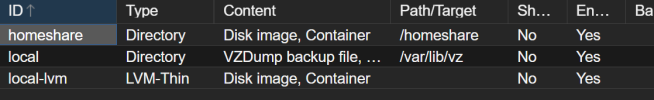
Everything seemed fine except I recently noticed that the HD space for the PVE node is filling up almost completely. Running the
du -smh /* command revealed that the "/homeshare" folder was taking up 96GB. I assume this means that I made a mistake somewhere and managed to mount the SMB storage inside the PVE node. To confirm this, I copied some files using the Windows machine into the /homeshare folder, and sure enough, the disc usage in the node increased: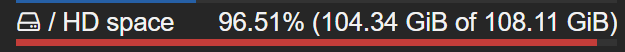
The strange thing is that deleting files from /homeshare (again from the Windows machine) does not reduce the space used at all. Some Googling led to the
fstrim -a command, which didn't do anything when run from the node's Shell.Can someone help me fix this mess? I would really appreciate help with 1) recovering the space, and 2) creating the storage/mount properly. I am totally okay with deleting the existing storage/mount and recreating it. Thanks in advance!
Last edited: