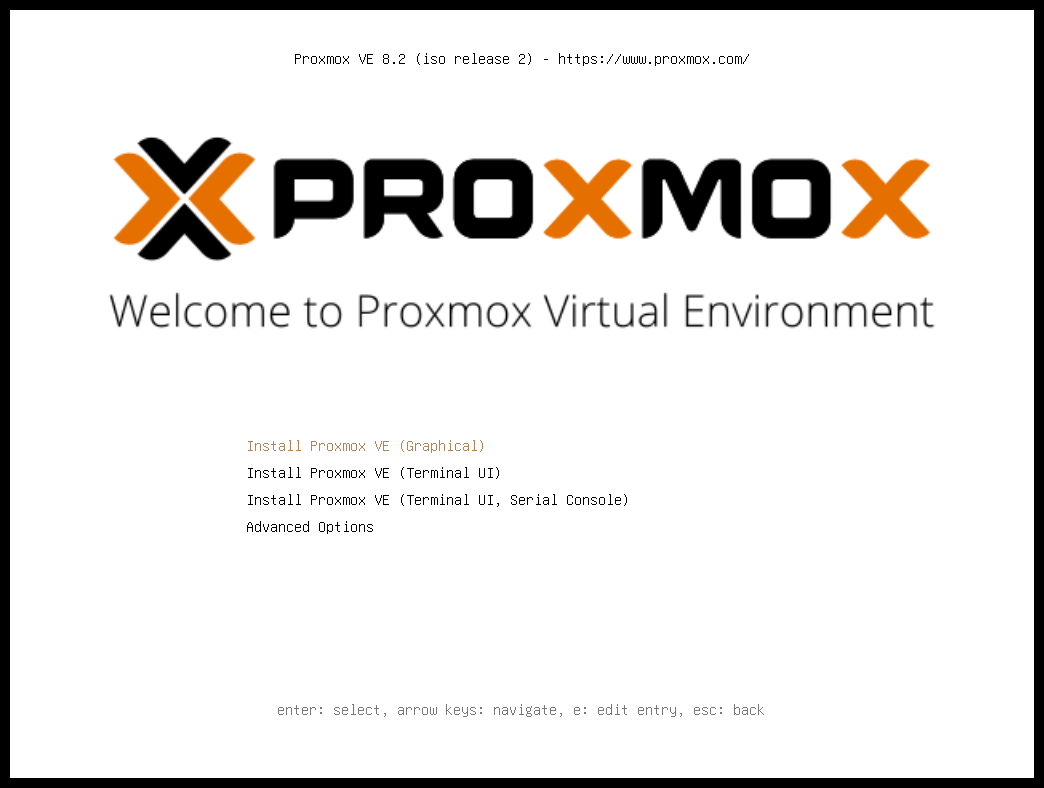Hi All,
I am trying to install proxmox, but can't even get the installer to start. I've downloaded the install ISO and burned to USB with etcher. When I boot from USB, all I get is a black screen with a white underscore.
I've tried:
different burn programs - same results, including the other recommended one.
burn to DVD and boot from DVD drive - same again
older ISO image - same again
booting Ubuntu installer from same USB stick - no problems at all, goes straight into the installer.
booting windows 10 install from same USB stick - no problem.
I've ready a few others having issues with the install but none like this.
The PC i'm installing on is a beelink X55 (Pentium silver mini pc). So I know the hardware might be uncommon, but it's not having any problems with windows or Ubuntu install usb images.
If anyone has seen this before or has any suggestions I'd really appreciate help!
Thanks,
Matt
I am trying to install proxmox, but can't even get the installer to start. I've downloaded the install ISO and burned to USB with etcher. When I boot from USB, all I get is a black screen with a white underscore.
I've tried:
different burn programs - same results, including the other recommended one.
burn to DVD and boot from DVD drive - same again
older ISO image - same again
booting Ubuntu installer from same USB stick - no problems at all, goes straight into the installer.
booting windows 10 install from same USB stick - no problem.
I've ready a few others having issues with the install but none like this.
The PC i'm installing on is a beelink X55 (Pentium silver mini pc). So I know the hardware might be uncommon, but it's not having any problems with windows or Ubuntu install usb images.
If anyone has seen this before or has any suggestions I'd really appreciate help!
Thanks,
Matt