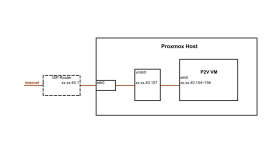I have a default install of Proxmox 3.3. I have told my ISP that intend to virtualize my hardware, and asked them if they are OK with having multiple MAC addresses on the same NIC. They say they are OK with that. I am currently using 5 public IPV4 addresses on a phyiscal machine which I intend to replace with new hardware running Proxmox.
I intend to do a P2V of the Ubuntu Server install on the old box into a VM on the new one. I'll then need to replicate the networking on that guest, which currently looks like this:
In this case, what do I put in /etc/networking/interfaces if I want to run KVM guests? Right now it has the default of:
So I assume I replace the vmbr0 address with that of the host (which is one of the public addresses I have), and the netmask and gateway provided by my ISP.
Can I keep the networking config the same on the guest after the P2V is complete? Will that work? I ask because I’m only going to get one chance to set this up in the data centre.
Thanks for any help. For some reason I can't find any info on this that doesn't involved more complicated things like firewalls and stuff, which I don't have.
I intend to do a P2V of the Ubuntu Server install on the old box into a VM on the new one. I'll then need to replicate the networking on that guest, which currently looks like this:
Code:
auto lo
iface lo inet loopback
auto eth0
iface eth0 inet static
address xx.xx.40.154
netmask 255.255.255.0
network xx.xx.40.0
broadcast xx.xx.40.255
gateway xx.xx.40.1
auto eth0:0
iface eth0:0 inet static
address xx.xx.40.155
netmask 255.255.255.0
auto eth0:1
iface eth0:1 inet static
address xx.xx.40.156
netmask 255.255.255.0In this case, what do I put in /etc/networking/interfaces if I want to run KVM guests? Right now it has the default of:
Code:
auto lo
iface lo inet loopback
iface eth0 inet manual
auto vmbr0
iface vmbr0 inet static
address 192.168.10.2
netmask 255.255.255.0
gateway 192.168.10.1
bridge_ports eth0
bridge_stp off
bridge_fd 0So I assume I replace the vmbr0 address with that of the host (which is one of the public addresses I have), and the netmask and gateway provided by my ISP.
Can I keep the networking config the same on the guest after the P2V is complete? Will that work? I ask because I’m only going to get one chance to set this up in the data centre.
Thanks for any help. For some reason I can't find any info on this that doesn't involved more complicated things like firewalls and stuff, which I don't have.
Last edited: