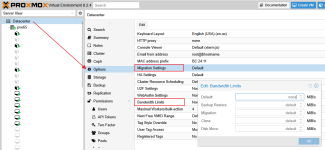hi proxmox forum team,
2 nodes cluster here, without shared storage beetween them. So vms migration involves disk migration too, and I need to limit bandwith while migrating disks because with full speed, hosts and vms become erraticly unresponsive because of hosts disks poor performance. If set "disk move" limit, It does not affect moving disk operations while migrating vms. Setting migration limit is effective, but affect vm RAM move too, which I don't want.
Is there a way to just set disk migration speed limit and let memory migration at full speed ?
best regards
julien
2 nodes cluster here, without shared storage beetween them. So vms migration involves disk migration too, and I need to limit bandwith while migrating disks because with full speed, hosts and vms become erraticly unresponsive because of hosts disks poor performance. If set "disk move" limit, It does not affect moving disk operations while migrating vms. Setting migration limit is effective, but affect vm RAM move too, which I don't want.
Is there a way to just set disk migration speed limit and let memory migration at full speed ?
best regards
julien