I'm trying to limit my entire Proxmox host (v8.4.5) to 500 Mbit/s (~59.6 MiB/s). I set the datacenter bwlimit to 59 MiB/s:
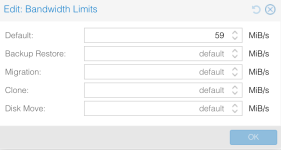
I then tried in a container on my SDN vnet to run a speedtest and it went (almost) full link speed (~900 Mbit/s up/down):
CT is using Debian 12.7-1 template. Speedtest was run using:
I tried in another container which was just on my vmbr0 bridge and that had the same issue, so it's not the SDN.
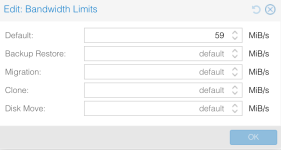
Code:
# cat /etc/pve/datacenter.cfg
bwlimit: default=60416I then tried in a container on my SDN vnet to run a speedtest and it went (almost) full link speed (~900 Mbit/s up/down):
CT is using Debian 12.7-1 template. Speedtest was run using:
Code:
# sudo apt install speedtest-cli
# speedtest-cli --secure
Retrieving speedtest.net configuration...
Testing from ColoCrossing (107.174.80.244)...
Retrieving speedtest.net server list...
Selecting best server based on ping...
Hosted by WebNX Inc. (Los Angeles, CA) [0.73 km]: 2.231 ms
Testing download speed................................................................................
Download: 939.58 Mbit/s
Testing upload speed......................................................................................................
Upload: 925.53 Mbit/sI tried in another container which was just on my vmbr0 bridge and that had the same issue, so it's not the SDN.
tc qdisc output:
Code:
# tc qdisc
qdisc noqueue 0: dev lo root refcnt 2
qdisc mq 0: dev eno1 root
qdisc pfifo_fast 0: dev eno1 parent :4 bands 3 priomap 1 2 2 2 1 2 0 0 1 1 1 1 1 1 1 1
qdisc pfifo_fast 0: dev eno1 parent :3 bands 3 priomap 1 2 2 2 1 2 0 0 1 1 1 1 1 1 1 1
qdisc pfifo_fast 0: dev eno1 parent :2 bands 3 priomap 1 2 2 2 1 2 0 0 1 1 1 1 1 1 1 1
qdisc pfifo_fast 0: dev eno1 parent :1 bands 3 priomap 1 2 2 2 1 2 0 0 1 1 1 1 1 1 1 1
qdisc pfifo_fast 0: dev tailscale0 root refcnt 2 bands 3 priomap 1 2 2 2 1 2 0 0 1 1 1 1 1 1 1 1
qdisc noqueue 0: dev vmbr0 root refcnt 2
qdisc noqueue 0: dev vnet0 root refcnt 2
qdisc pfifo_fast 0: dev tap101i0 root refcnt 2 bands 3 priomap 1 2 2 2 1 2 0 0 1 1 1 1 1 1 1 1
qdisc noqueue 0: dev veth100i0 root refcnt 2
qdisc noqueue 0: dev fwbr100i0 root refcnt 2
qdisc noqueue 0: dev fwpr100p0 root refcnt 2
qdisc noqueue 0: dev fwln100i0 root refcnt 2
Last edited:

