Hello alltogether!
My problem is related to RAM Ballooning on Windows Server 2019 - where the RAM used on the proxmox host is more than my VMs are consuming. See the graphics!
- My setup is a Proxmox Node with 256 GB Ram running all the latest PVE and updates (as per 24.11.2020)
- On WinServ2k19 guests: latest virtio installed, Balloon Service is up and running, all Windows Updates applied
- All guest VMs are a freshly installed windows server version!
- I have a few test VMs with 32 GB RAM, numa and ballooning enabled - as well as - hotplugging. Basically all VMs have the same config:
Why is the proxmox node allocating all this RAM? The RAM usage shown in the "VM Summary" is correct.
The total used RAM by the proxmox host is 251 GB:
Whereas the sum of all VM ram usage is about 54 GB RAM:
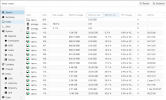
Also, after a few minutes, the VM is using more and more RAM, even if there is no work on the VM (all the VMs have nothing but windows installed) - it looks like that the VMs cannot release allocated RAM ?

Greetings from vienna!
My problem is related to RAM Ballooning on Windows Server 2019 - where the RAM used on the proxmox host is more than my VMs are consuming. See the graphics!
- My setup is a Proxmox Node with 256 GB Ram running all the latest PVE and updates (as per 24.11.2020)
- On WinServ2k19 guests: latest virtio installed, Balloon Service is up and running, all Windows Updates applied
- All guest VMs are a freshly installed windows server version!
- I have a few test VMs with 32 GB RAM, numa and ballooning enabled - as well as - hotplugging. Basically all VMs have the same config:
YAML:
agent: 1,fstrim_cloned_disks=1
balloon: 2048
bios: ovmf
boot: order=scsi0
cores: 4
efidisk0: nas-ssd:114/vm-114-disk-0.qcow2,size=128K
hotplug: disk,network,usb,memory,cpu
memory: 32768
net0: virtio=76:4B:7A:XX:XX:XX,bridge=vmbr0,tag=10
numa: 1
onboot: 1
ostype: win10
protection: 1
scsi0: nas-ssd:114/vm-114-disk-1.qcow2,discard=on,size=128G,ssd=1
scsihw: virtio-scsi-pci
smbios1: uuid=56b36326-1c42-4a82-baf9-0476e4767335
sockets: 1
startup: order=10
vmgenid: 616df918-5de5-4f05-bb78-411a6142f4a6
Code:
root@node1:/# free -h
total used free shared buff/cache available
Mem: 251Gi 225Gi 14Gi 108Mi 11Gi 24Gi
Swap: 8.0Gi 1.8Gi 6.2GiWhy is the proxmox node allocating all this RAM? The RAM usage shown in the "VM Summary" is correct.
The total used RAM by the proxmox host is 251 GB:

Whereas the sum of all VM ram usage is about 54 GB RAM:
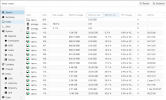
Also, after a few minutes, the VM is using more and more RAM, even if there is no work on the VM (all the VMs have nothing but windows installed) - it looks like that the VMs cannot release allocated RAM ?

Greetings from vienna!
Attachments
Last edited:




