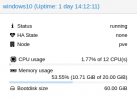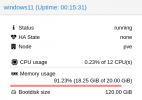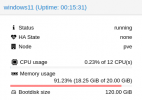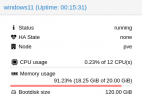Ballooning not working in Windows 11?
- Thread starter chudak
- Start date
You are using an out of date browser. It may not display this or other websites correctly.
You should upgrade or use an alternative browser.
You should upgrade or use an alternative browser.
I think the following information could be relevant but I could not deduce it from your posts: Is there a balloon driver for Windows 11 on the virtio-win-0.1.208.iso? Did you install it? Does the Device Management show a balloon device (with working driver)? Are you not using PCI passthrough?
I think the following information could be relevant but I could not deduce it from your posts: Is there a balloon driver for Windows 11 on the virtio-win-0.1.208.iso? Did you install it? Does the Device Management show a balloon device (with working driver)? Are you not using PCI passthrough?
Yes to all, I do see no problems in the device manager, see it shows balloon installed and no I don’t use pci pass through
is the balloning service correctly installed and running ?
I see no issues but not sure how to verify it.
Any clues?
you can check in windows servicesI see no issues but not sure how to verify it.
Any clues?
When you go to the VM in the Proxmox web GUI, go to Monitor and type
If you force the balloon by typing
Or maybe: If you Proxmox host has a lot of memory and usage is below 80%, ballooning will just give the VM all of the 20G. And if the Windows VM has a lot of filesystem cache (which is typically not reported by the operating system or reported as free/reusable), maybe it is actually using 18G. Then everything would be working just fine.
info balloon (and enter), what does it report?If you force the balloon by typing
baloon 8192, does the memory change?Or maybe: If you Proxmox host has a lot of memory and usage is below 80%, ballooning will just give the VM all of the 20G. And if the Windows VM has a lot of filesystem cache (which is typically not reported by the operating system or reported as free/reusable), maybe it is actually using 18G. Then everything would be working just fine.
When you go to the VM in the Proxmox web GUI, go to Monitor and typeinfo balloon(and enter), what does it report?
If you force the balloon by typingbaloon 8192, does the memory change?
Or maybe: If you Proxmox host has a lot of memory and usage is below 80%, ballooning will just give the VM all of the 20G. And if the Windows VM has a lot of filesystem cache (which is typically not reported by the operating system or reported as free/reusable), maybe it is actually using 18G. Then everything would be working just fine.
When I go to Monitor I can't even type. I never used Monitor and don't know what's up with it ?
There should be a place at the bottom where you can type the commands (with a blinking cursor). The top part displays the results. Maybe it is only shows when logging in as root? The QEMU Monitor can also be used from the console withWhen I go to Monitor I can't even type. I never used Monitor and don't know what's up with it ?
qm monitor $VMID (where $VMID is the number of the VM).There should be a place at the bottom where you can type the commands (with a blinking cursor). The top part displays the results. Maybe it is only shows when logging in as root? The QEMU Monitor can also be used from the console withqm monitor $VMID(where $VMID is the number of the VM).
got it, thx !
# info balloon
balloon: actual=20480 max_mem=20480 total_mem=20017 free_mem=12876 mem_swapped_in=0 mem_swapped_out=0 major_page_faults=544865 minor_page_faults=71269844 last_update=1634655788
Currently, the dynamic memory management of Proxmox has decided to give all 20480MB to the VM (effectively no ballooning). I'm not use what# info balloon
balloon: actual=20480 max_mem=20480 total_mem=20017 free_mem=12876 mem_swapped_in=0 mem_swapped_out=0 major_page_faults=544865 minor_page_faults=71269844 last_update=1634655788
free_mem means exactly, but my guess is: the VM is using around 7141MB for programs, 12876MB for cache and 463MB is really unused. And things are working fine, I guess.If you force the balloon to inflate using
balloon 16384 in the Monitor (you set the size of the memory, not the balloon itself), I would expect the VM to release about 4GB of cache to allow for the inflating of the memory balloon. But after a little while, because the host appears to have enough memory available, it will deflate the balloon automatically again.I recall that a similar situation was with Windows 10 as well after upgrading to pve 7.0x, suspecting a minor bug here.Currently, the dynamic memory management of Proxmox has decided to give all 20480MB to the VM (effectively no ballooning). I'm not use whatfree_memmeans exactly, but my guess is: the VM is using around 7141MB for programs, 12876MB for cache and 463MB is really unused. And things are working fine, I guess.
If you force the balloon to inflate usingballoon 16384in the Monitor (you set the size of the memory, not the balloon itself), I would expect the VM to release about 4GB of cache to allow for the inflating of the memory balloon. But after a little while, because the host appears to have enough memory available, it will deflate the balloon automatically again.
Proxmox guys pls comment?